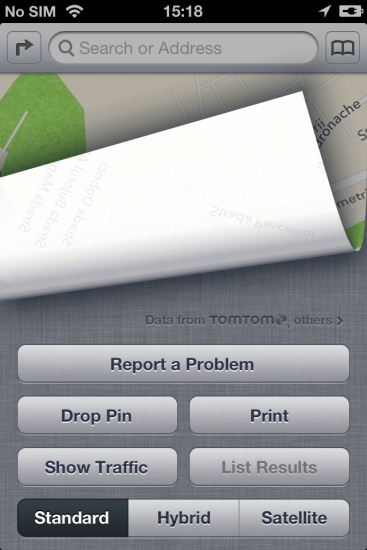
A List of Available Features in iOS 6.1
Ordinary iPhone and iPad owners cannot test the iOS 6.1 beta as they don’t have a registered developer account. Good, there are a lot of developers who are ready to share their impressions from using the new firmware, even though it currently exists in beta version only. In order to improve its Maps app, the Cupertino giant has decided to place a huge “Report a Problem” button in the middle of the program. Now all users will be able to see and use it, it is so big! Together we will make the Apple Maps application better. Apple has redesigned its lock-screen music player controls adding more space between the buttons. Besides, among the iOS 6.1 new features you can find a “Reset Advertising Identifier” key that is included in Ad Settings [if you wish to click on this button, you will change your Ad ID to get different values with future requests]. Fans of Siri and movies will get a chance to finally purchase tickets to different films by asking their assistant for help. For example, you will tell Siri, “two tickets to see Twilight,” and your tickets will be bought via Fandango application [you should install it on your iOS device, of course]. I find this one of the best iOS 6.1 new features even though I wish more theaters were supported. What about you? Passbook has also received its improvements. The Cupertino-based iPhone maker has changed the relevance behavior. In order to make passes relevant, the date should match. As for the Map Kit framework, it was also improved by Apple. Now external programs will be able to make map-based searches for different locations. iPhone and the New iOS Firmware A lot of users might like to unlock iPhone iOS 6.1 once they upgrade to this firmware. Is it possible? Well, if you use factory IMEI unlock tool you will be able to quickly and easily unlock iPhone iOS 6.1 locked to different mobile operators across the world. This method is affordable and permanent. You need to know your iPhone model, its IMEI number and your carrier in order to unlock iPhone iOS 6.1 with IMEI unlock service. And if you know that your device is locked to AT&T carrier - go here and permanently unlock it for the cheapest price. Surely, iOS 6.1 hasn’t been launched yet. But we thought that this information could still be useful to you in the future.Recent Blog

Ultimate Guide: How to turn Off Restricted Mode on iPhone?

Automate Apple GSX check result obtaining?

iRemove Unlock iPhone 5S, 5C, 5, SE, 4S/4 Software

MacOS High Sierra Features: Set Up Websites in Safari on Mac

How to Enable iOS 11 Mail Reply Notification on iPhone 7

How to Bypass Apple Watch Passcode Problem
LetsUnlock Services List

iPhone & iPad Activation Lock Bypass
Use LetsUnlock iCloud Tool to bypass Activation Lock Screen on iPhone and iPad running on iOS version up to 14.6.
Read More
Unlock Passcode Disabled iPhone or iPad
LetsUnlock iCloud Tool is ready to remove Find My and unlock your passcode disable device running on iOS 13.x.x in one click!
Read More
MacOS iCloud Activation Lock Bypass
The LetsUnlock Mac iCloud Activation Lock Bypass Tool will help you to remove Activation Lock on an iCloud locked Mac which is stuck on Activation Lock Screen with no need to enter the correct Apple ID and password.
Read More
Mac EFI Firmware Passcode Bypass
The LetsUnlock EFI Bypass Tool is a one button solution, which you click to start the EFI Unlock process. Bypass EFI with out password! Everything else does the software.
Read More
MacOS iCloud System PIN Bypass
The LetsUnlock MacOS iCloud System PIN Bypass Tool was designed to bypass iCloud PIN lock on macOS without passcode!
Read More