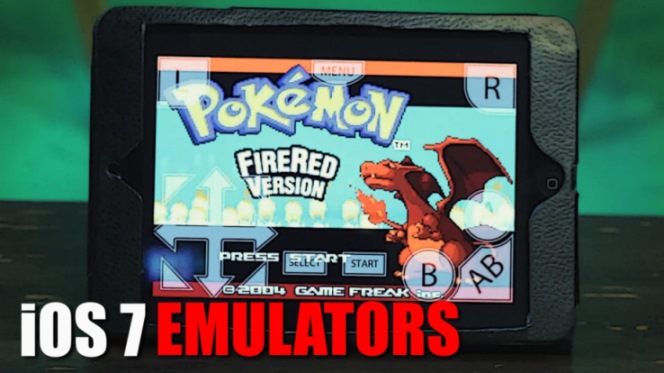Nintendo for iPhone: Emulator Download for All iOS Devices
There were a few attempts to add different emulators to the App Store previously but they all failed to be appreciated by customers because the Cupertino-based tech giant quickly removed those applications from its store [within a day or a couple of days since their release]. Unlike those fails, NDS4iOS seems to successfully bypass the restrictions set by Apple because the Nintendo iPhone emulator download is offered from the official site where you can find the direct link for getting the tool. After you manage to install the program you will be able to play Nintendo DS ROM games on your iDevice. The application comes with a couple of options. For example, it supports your iOS 7 controllers and has the integration with Dropbox. Users can adjust position and pad style through settings for controls. Everything works for non-jailbroken and jailbroken gadgets. The download link is here. You will see an instruction on how to make Nintendo for iOS 7 and previous firmware versions run on your iPhone and iPad without problems.
Note that previous similar tool GBA4iOS presented in winter also supports non-jailbroken users [there was no need to change the date at first but this feature was soon gone].
Users can adjust position and pad style through settings for controls. Everything works for non-jailbroken and jailbroken gadgets. The download link is here. You will see an instruction on how to make Nintendo for iOS 7 and previous firmware versions run on your iPhone and iPad without problems.
Note that previous similar tool GBA4iOS presented in winter also supports non-jailbroken users [there was no need to change the date at first but this feature was soon gone]. Recent Blog

Ultimate Guide: How to turn Off Restricted Mode on iPhone?

Automate Apple GSX check result obtaining?

iRemove Unlock iPhone 5S, 5C, 5, SE, 4S/4 Software

MacOS High Sierra Features: Set Up Websites in Safari on Mac

How to Enable iOS 11 Mail Reply Notification on iPhone 7

How to Bypass Apple Watch Passcode Problem
LetsUnlock Services List

iPhone & iPad Activation Lock Bypass
Use LetsUnlock iCloud Tool to bypass Activation Lock Screen on iPhone and iPad running on iOS version up to 14.6.
Read More
Unlock Passcode Disabled iPhone or iPad
LetsUnlock iCloud Tool is ready to remove Find My and unlock your passcode disable device running on iOS 13.x.x in one click!
Read More
MacOS iCloud Activation Lock Bypass
The LetsUnlock Mac iCloud Activation Lock Bypass Tool will help you to remove Activation Lock on an iCloud locked Mac which is stuck on Activation Lock Screen with no need to enter the correct Apple ID and password.
Read More
Mac EFI Firmware Passcode Bypass
The LetsUnlock EFI Bypass Tool is a one button solution, which you click to start the EFI Unlock process. Bypass EFI with out password! Everything else does the software.
Read More
MacOS iCloud System PIN Bypass
The LetsUnlock MacOS iCloud System PIN Bypass Tool was designed to bypass iCloud PIN lock on macOS without passcode!
Read More