 3. Siri allows iDevice users to choose either female or male voice. The Gender feature works for Germany, U.S. and France users.
3. Siri allows iDevice users to choose either female or male voice. The Gender feature works for Germany, U.S. and France users.
 4. The chat for group messages turns avatars on.
4. The chat for group messages turns avatars on.
 5. There are some changes in the Reminders program. It has a new icon for the clock [so that you can add your scheduled reminders] and a compact list.
5. There are some changes in the Reminders program. It has a new icon for the clock [so that you can add your scheduled reminders] and a compact list.
 6. Notification Center allows you turn off traffic conditions when you are using Today view.
6. Notification Center allows you turn off traffic conditions when you are using Today view.
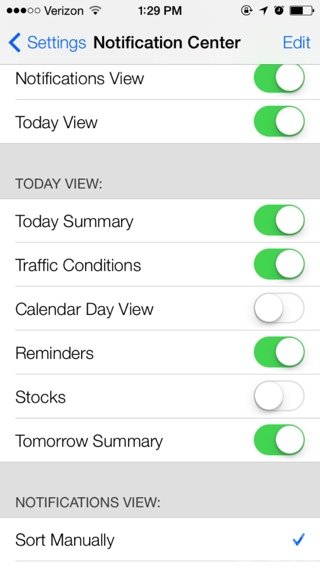 7. The second beta enables your iCloud keychain option.
7. The second beta enables your iCloud keychain option.
 8. The Cupertino-based giant has replaced its slide-to-answer-a-call button with Reject and Answer options.
8. The Cupertino-based giant has replaced its slide-to-answer-a-call button with Reject and Answer options.
 9. Voice Memos unavailable in the first build has been added to the beta 2 version. It got a new design which is nice.
Some features have been improved and become faster and smoother. I am talking about Search option in Spotlight app and closing apps by swiping up in the application switcher.
9. Voice Memos unavailable in the first build has been added to the beta 2 version. It got a new design which is nice.
Some features have been improved and become faster and smoother. I am talking about Search option in Spotlight app and closing apps by swiping up in the application switcher.

 10. iOS 7 beta 2 Mail program has a new Exchange icon.
10. iOS 7 beta 2 Mail program has a new Exchange icon.
 11. Apple has updated Bookmarks tab. It has also change the order for Shared links and Reading list.
11. Apple has updated Bookmarks tab. It has also change the order for Shared links and Reading list.
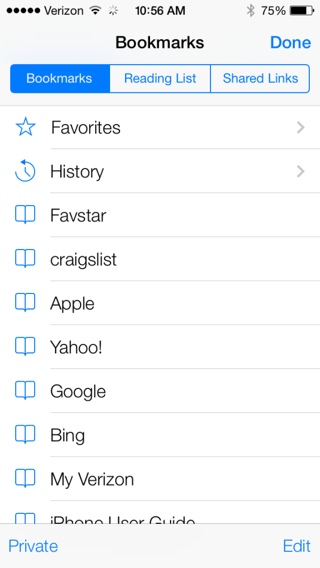 12. You can see when your text message has been received or sent if you use side swiping feature.
12. You can see when your text message has been received or sent if you use side swiping feature.
 13. Weather application has also been upgraded. There is a button that allows accessing all cities at once. It is located at the bottom.
13. Weather application has also been upgraded. There is a button that allows accessing all cities at once. It is located at the bottom.
 14. The fruit company has returned an automatic iCloud backup feature.
15. You will see Nicknames and not Contact names at the Messages’ top.
14. The fruit company has returned an automatic iCloud backup feature.
15. You will see Nicknames and not Contact names at the Messages’ top.
 16. When you are listening to songs your lock screen will display music playback options.
16. When you are listening to songs your lock screen will display music playback options.
 What do you think about this new features and updates of iOS 7 beta 2 release?
What do you think about this new features and updates of iOS 7 beta 2 release? Recent Blog

Ultimate Guide: How to turn Off Restricted Mode on iPhone?

Automate Apple GSX check result obtaining?

iRemove Unlock iPhone 5S, 5C, 5, SE, 4S/4 Software

MacOS High Sierra Features: Set Up Websites in Safari on Mac

How to Enable iOS 11 Mail Reply Notification on iPhone 7

How to Bypass Apple Watch Passcode Problem
LetsUnlock Services List

iPhone & iPad Activation Lock Bypass
Use LetsUnlock iCloud Tool to bypass Activation Lock Screen on iPhone and iPad running on iOS version up to 14.6.
Read More
Unlock Passcode Disabled iPhone or iPad
LetsUnlock iCloud Tool is ready to remove Find My and unlock your passcode disable device running on iOS 13.x.x in one click!
Read More
MacOS iCloud Activation Lock Bypass
The LetsUnlock Mac iCloud Activation Lock Bypass Tool will help you to remove Activation Lock on an iCloud locked Mac which is stuck on Activation Lock Screen with no need to enter the correct Apple ID and password.
Read More
Mac EFI Firmware Passcode Bypass
The LetsUnlock EFI Bypass Tool is a one button solution, which you click to start the EFI Unlock process. Bypass EFI with out password! Everything else does the software.
Read More
MacOS iCloud System PIN Bypass
The LetsUnlock MacOS iCloud System PIN Bypass Tool was designed to bypass iCloud PIN lock on macOS without passcode!
Read More