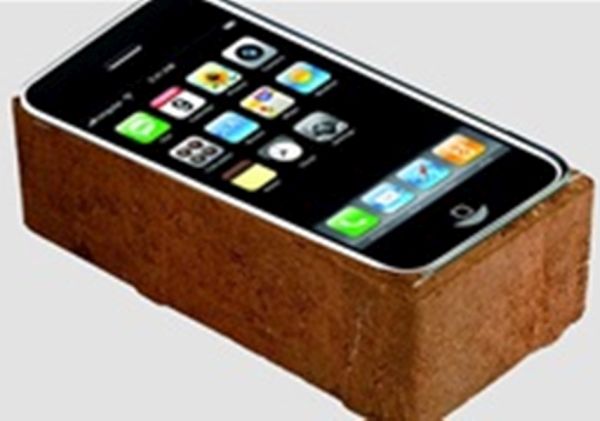 The boot up display can be caused by wrong clock set up. If you try to change the clock on iPhone to January 1st, 1970 you could be stucked with the bricked handset. You can try to connect to iTunes and even get the DFU display however you won’t be able to bypass the book display.
Luckily there is the BrickingDate jailbreak tweak. It simply doesn’t allow changing the date to 1970 and bricking your iPhone. It’s a nice way to protect iPhone from bricking and letting your friends play a joke on you.
Users with jailbroken iPhone iOS 9 device should download and install the tweak just in case. You’ll have to add http://repo.ziph0n.com to your Cydia sources and find the jailbreak app. Apple could also fix the bug soon. The company is most likely aware of the problem that is widely discussed on the web.
If your iPhone is already running iOS 9.2 or iOS 9.1 – you are not able to untether it. So you have only one escape in case you are affected by the bug. Keep your fingers crossed and hope the Cupertino-based giant finds a working solution sooner than later.
The boot up display can be caused by wrong clock set up. If you try to change the clock on iPhone to January 1st, 1970 you could be stucked with the bricked handset. You can try to connect to iTunes and even get the DFU display however you won’t be able to bypass the book display.
Luckily there is the BrickingDate jailbreak tweak. It simply doesn’t allow changing the date to 1970 and bricking your iPhone. It’s a nice way to protect iPhone from bricking and letting your friends play a joke on you.
Users with jailbroken iPhone iOS 9 device should download and install the tweak just in case. You’ll have to add http://repo.ziph0n.com to your Cydia sources and find the jailbreak app. Apple could also fix the bug soon. The company is most likely aware of the problem that is widely discussed on the web.
If your iPhone is already running iOS 9.2 or iOS 9.1 – you are not able to untether it. So you have only one escape in case you are affected by the bug. Keep your fingers crossed and hope the Cupertino-based giant finds a working solution sooner than later. Recent Blog

Ultimate Guide: How to turn Off Restricted Mode on iPhone?

Automate Apple GSX check result obtaining?

iRemove Unlock iPhone 5S, 5C, 5, SE, 4S/4 Software

MacOS High Sierra Features: Set Up Websites in Safari on Mac

How to Enable iOS 11 Mail Reply Notification on iPhone 7

How to Bypass Apple Watch Passcode Problem
LetsUnlock Services List

iPhone & iPad Activation Lock Bypass
Use LetsUnlock iCloud Tool to bypass Activation Lock Screen on iPhone and iPad running on iOS version up to 14.6.
Read More
Unlock Passcode Disabled iPhone or iPad
LetsUnlock iCloud Tool is ready to remove Find My and unlock your passcode disable device running on iOS 13.x.x in one click!
Read More
MacOS iCloud Activation Lock Bypass
The LetsUnlock Mac iCloud Activation Lock Bypass Tool will help you to remove Activation Lock on an iCloud locked Mac which is stuck on Activation Lock Screen with no need to enter the correct Apple ID and password.
Read More
Mac EFI Firmware Passcode Bypass
The LetsUnlock EFI Bypass Tool is a one button solution, which you click to start the EFI Unlock process. Bypass EFI with out password! Everything else does the software.
Read More
MacOS iCloud System PIN Bypass
The LetsUnlock MacOS iCloud System PIN Bypass Tool was designed to bypass iCloud PIN lock on macOS without passcode!
Read More