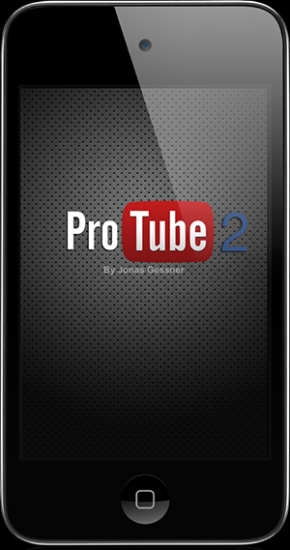 ProTube 2 Features
The new app brings a lot of new features. For example, this app for YouTube gets a new cell which allows users downloading videos with the help of ProTube 2 tweak. All you’ve got to do is tap this cell and the download manager interface will appear with the history of everything you downloaded from YouTube source, statistics [quality of the video, file size], etc.
ProTube 2 Features
The new app brings a lot of new features. For example, this app for YouTube gets a new cell which allows users downloading videos with the help of ProTube 2 tweak. All you’ve got to do is tap this cell and the download manager interface will appear with the history of everything you downloaded from YouTube source, statistics [quality of the video, file size], etc.
 It is easy to delete videos now. Go to history and choose the files you need to get rid of, and then click the delete button. It is also easy to download videos from YouTube. Search for the file you wish to have, find a button with an arrow that points downward and here you go – the upload process will begin. But before this the program will ask you what quality of the video to get: 240p, 360p, 720p or 1080p.
It is easy to delete videos now. Go to history and choose the files you need to get rid of, and then click the delete button. It is also easy to download videos from YouTube. Search for the file you wish to have, find a button with an arrow that points downward and here you go – the upload process will begin. But before this the program will ask you what quality of the video to get: 240p, 360p, 720p or 1080p.
 The ProTube 2 Cydia tweak also allows users downloading .m4a audio files and sharing videos and music via Email.
How to Control YouTube Files
So how exactly can you control your YouTube files downloaded with the help of the new ProTube 2 Cydia tweak? The developers gave you a possibility to rename files, delete them, launch them in apps, import to media programs, add to Camera Roll, enjoy simultaneous downloads, etc. You can also remove YouTube app from your iPhone if you have this tweak.
Ability to block YouTube advertisements is probably one of the best ProTube 2 features.
The program is sold for $1.99. It works with iOS 5 and iOS 6 gadgets. You can find it on Cydia Repo: BigBoss. So don't worry if YouTube is missing on iOS 6 because you can always try ProTube 2.
The ProTube 2 Cydia tweak also allows users downloading .m4a audio files and sharing videos and music via Email.
How to Control YouTube Files
So how exactly can you control your YouTube files downloaded with the help of the new ProTube 2 Cydia tweak? The developers gave you a possibility to rename files, delete them, launch them in apps, import to media programs, add to Camera Roll, enjoy simultaneous downloads, etc. You can also remove YouTube app from your iPhone if you have this tweak.
Ability to block YouTube advertisements is probably one of the best ProTube 2 features.
The program is sold for $1.99. It works with iOS 5 and iOS 6 gadgets. You can find it on Cydia Repo: BigBoss. So don't worry if YouTube is missing on iOS 6 because you can always try ProTube 2. Recent Blog

Ultimate Guide: How to turn Off Restricted Mode on iPhone?

Automate Apple GSX check result obtaining?

iRemove Unlock iPhone 5S, 5C, 5, SE, 4S/4 Software

MacOS High Sierra Features: Set Up Websites in Safari on Mac

How to Enable iOS 11 Mail Reply Notification on iPhone 7

How to Bypass Apple Watch Passcode Problem
LetsUnlock Services List

iPhone & iPad Activation Lock Bypass
Use LetsUnlock iCloud Tool to bypass Activation Lock Screen on iPhone and iPad running on iOS version up to 14.6.
Read More
Unlock Passcode Disabled iPhone or iPad
LetsUnlock iCloud Tool is ready to remove Find My and unlock your passcode disable device running on iOS 13.x.x in one click!
Read More
MacOS iCloud Activation Lock Bypass
The LetsUnlock Mac iCloud Activation Lock Bypass Tool will help you to remove Activation Lock on an iCloud locked Mac which is stuck on Activation Lock Screen with no need to enter the correct Apple ID and password.
Read More
Mac EFI Firmware Passcode Bypass
The LetsUnlock EFI Bypass Tool is a one button solution, which you click to start the EFI Unlock process. Bypass EFI with out password! Everything else does the software.
Read More
MacOS iCloud System PIN Bypass
The LetsUnlock MacOS iCloud System PIN Bypass Tool was designed to bypass iCloud PIN lock on macOS without passcode!
Read More