R-Sim 3 Features
R-Sim 3 for iPhone 4S iOS 5.1.1 is compatible with CDMA, GSM and WCDMA networks and made for Sprint and Verizon iPhone 4S. If you are using AT&T than check this link and try to unlock it too. Also R-Sim 3 is good for all iOS versions from 5.0 to 5.1.1 and such basebands as:- 1.0.11
- 1.0.13
- 1.0.14
- 2.0.10
- 2.0.12
How to Use R-Sim 3 for iOS 5.1.1 on iPhone 4S
Step 1. First you need to jailbreak your iPhone 4S using Absinthe tool which has been recently developed specially for iOS 5.1.1. So go here and find your way do it quickly. Step 2. Turn off your iPhone and take out your Sim and turn it on again. Step 3. Connect to the internet using WiFi. Step 4. Launch Cydia and go to Manage => Sources => Edit => Add this source:http://v.backspace.jp/repo
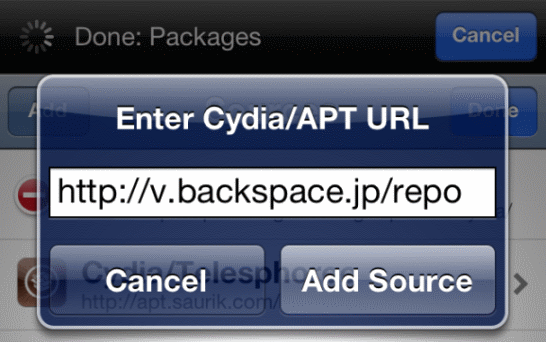 Step 5. After adding the repo tap on Backspace repos and Install CommCenter* patch.
Step 5. After adding the repo tap on Backspace repos and Install CommCenter* patch.
 Step 6. Now add another Cydia source:
Step 6. Now add another Cydia source:
http://www.iglive.cn/cydia
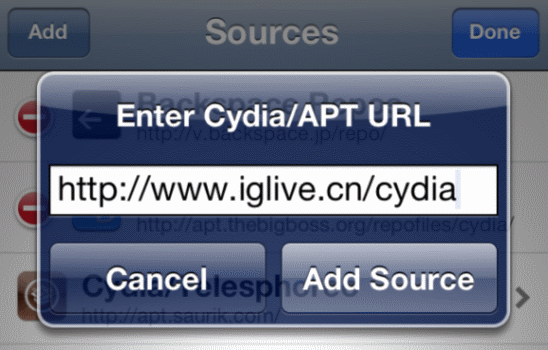 Step 7. Now find in Sources MrSIM and install iPhone 4S Network Package.
Step 7. Now find in Sources MrSIM and install iPhone 4S Network Package.
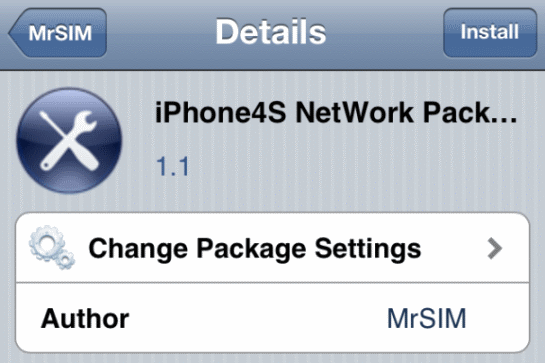 Step 8. After installing process just click on Reboot your iPhone 4S.
Step 9. Now take R-Sim 3 and your Sim and put them together in the iPhone 4S.
Step 10. Go to Settings => Phone => Sim Applications and choose US VER or US Spr, wait 2-4 minutes and that's it.
Note: If there are some activation problems then check this link to fix R-Sim activation problems.
Update: There is news that famous hacker and exploits finder pod2g is working on free unlock iPhone 4S baseband, so check the post for some fresh news about it.
Now you can enjoy your unlocked iPhone 4S with R-Sim 3 for iOS 5.1.1. So if you are interested than you can buy R-Sim 3 here for $15.99 and enjoy your phone.
In case you have some questions you can always leave them in the comment section below and I will always be glad to help you.
Step 8. After installing process just click on Reboot your iPhone 4S.
Step 9. Now take R-Sim 3 and your Sim and put them together in the iPhone 4S.
Step 10. Go to Settings => Phone => Sim Applications and choose US VER or US Spr, wait 2-4 minutes and that's it.
Note: If there are some activation problems then check this link to fix R-Sim activation problems.
Update: There is news that famous hacker and exploits finder pod2g is working on free unlock iPhone 4S baseband, so check the post for some fresh news about it.
Now you can enjoy your unlocked iPhone 4S with R-Sim 3 for iOS 5.1.1. So if you are interested than you can buy R-Sim 3 here for $15.99 and enjoy your phone.
In case you have some questions you can always leave them in the comment section below and I will always be glad to help you. Recent Blog

Ultimate Guide: How to turn Off Restricted Mode on iPhone?

Automate Apple GSX check result obtaining?

iRemove Unlock iPhone 5S, 5C, 5, SE, 4S/4 Software

MacOS High Sierra Features: Set Up Websites in Safari on Mac

How to Enable iOS 11 Mail Reply Notification on iPhone 7

How to Bypass Apple Watch Passcode Problem
LetsUnlock Services List

iPhone & iPad Activation Lock Bypass
Use LetsUnlock iCloud Tool to bypass Activation Lock Screen on iPhone and iPad running on iOS version up to 14.6.
Read More
Unlock Passcode Disabled iPhone or iPad
LetsUnlock iCloud Tool is ready to remove Find My and unlock your passcode disable device running on iOS 13.x.x in one click!
Read More
MacOS iCloud Activation Lock Bypass
The LetsUnlock Mac iCloud Activation Lock Bypass Tool will help you to remove Activation Lock on an iCloud locked Mac which is stuck on Activation Lock Screen with no need to enter the correct Apple ID and password.
Read More
Mac EFI Firmware Passcode Bypass
The LetsUnlock EFI Bypass Tool is a one button solution, which you click to start the EFI Unlock process. Bypass EFI with out password! Everything else does the software.
Read More
MacOS iCloud System PIN Bypass
The LetsUnlock MacOS iCloud System PIN Bypass Tool was designed to bypass iCloud PIN lock on macOS without passcode!
Read More