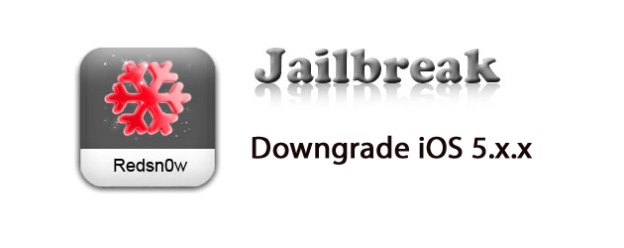Requirements
- Your iPhone 4S (iPad 2) on iOS 5.0.1
- RedSn0w tool
- USB
How to Untethered Jailbreak iOS 5.0.1 using RedSn0w 0.9.11b2
Step 1. Download latest RedSn0w 0.9.11b2 for Mac and Windows here and extract (unzip) file to the desktop or to any folder you like. Step 2. Connect you iPhone 4S (iPad 2) to the Mac or PC using USB. Step 3. Open RedSn0w. If you are Windows user then open it As Administrator (click right button on your mouse and choose). Step 4. When window of RedSn0w 0.9.11b2 appears you will see two buttons in the center of the window so click Jailbreak.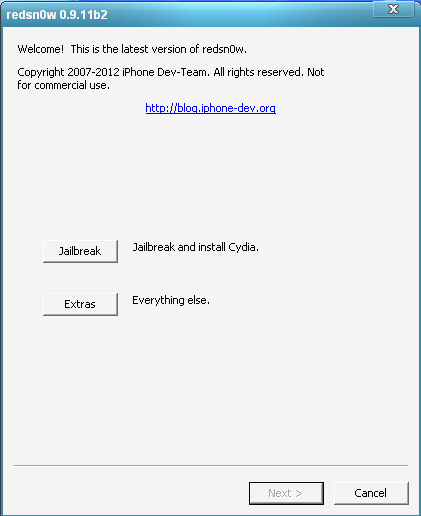 Step 5. After pressing Jailbreak a new window pops up asking you to approve 'jailbreak' profile also your device will show an alert.
Step 6. Now click Install and Install now on your iPhone 4S or iPad 2. When you see the field asking for the password miss it and click Next (in the upper right corner).
Step 7. Now RedSn0w is preparing your gadget to jailbreak and new windows must appear. It will ask you to turn on VPN in Settings to trigger the jailbreak install.
Step 8. Go to Settings on your iPhone 4S or iPad 2 and turn on VPN option which is displaying connecting...
Step 5. After pressing Jailbreak a new window pops up asking you to approve 'jailbreak' profile also your device will show an alert.
Step 6. Now click Install and Install now on your iPhone 4S or iPad 2. When you see the field asking for the password miss it and click Next (in the upper right corner).
Step 7. Now RedSn0w is preparing your gadget to jailbreak and new windows must appear. It will ask you to turn on VPN in Settings to trigger the jailbreak install.
Step 8. Go to Settings on your iPhone 4S or iPad 2 and turn on VPN option which is displaying connecting...
 Step 9. Don't pay attention on any errors regarding VPN just sit back and relax. RedSn0w 0.9.11b2 will complete the jailbreak automatically.
Step 10. When you see the message that jailbreaking process was successful wait till your gadget reboot.
Update: There also is new version of RedSn0w 0.9.11b4 that was developed to support tetherd iOS 5.1.1 jailbreak on A4 devices. Here are download links (direct) and more info about RedSn0w 0.9.11b4.
And that's all. After rebooting just launch Cydia and enjoy your untethered jailbroken iPhone 4S or iPad 2 with RedSn0w 0.9.11b2.
Step 9. Don't pay attention on any errors regarding VPN just sit back and relax. RedSn0w 0.9.11b2 will complete the jailbreak automatically.
Step 10. When you see the message that jailbreaking process was successful wait till your gadget reboot.
Update: There also is new version of RedSn0w 0.9.11b4 that was developed to support tetherd iOS 5.1.1 jailbreak on A4 devices. Here are download links (direct) and more info about RedSn0w 0.9.11b4.
And that's all. After rebooting just launch Cydia and enjoy your untethered jailbroken iPhone 4S or iPad 2 with RedSn0w 0.9.11b2. Recent Blog

Ultimate Guide: How to turn Off Restricted Mode on iPhone?

Automate Apple GSX check result obtaining?

iRemove Unlock iPhone 5S, 5C, 5, SE, 4S/4 Software

MacOS High Sierra Features: Set Up Websites in Safari on Mac

How to Enable iOS 11 Mail Reply Notification on iPhone 7

How to Bypass Apple Watch Passcode Problem
LetsUnlock Services List

iPhone & iPad Activation Lock Bypass
Use LetsUnlock iCloud Tool to bypass Activation Lock Screen on iPhone and iPad running on iOS version up to 14.6.
Read More
Unlock Passcode Disabled iPhone or iPad
LetsUnlock iCloud Tool is ready to remove Find My and unlock your passcode disable device running on iOS 13.x.x in one click!
Read More
MacOS iCloud Activation Lock Bypass
The LetsUnlock Mac iCloud Activation Lock Bypass Tool will help you to remove Activation Lock on an iCloud locked Mac which is stuck on Activation Lock Screen with no need to enter the correct Apple ID and password.
Read More
Mac EFI Firmware Passcode Bypass
The LetsUnlock EFI Bypass Tool is a one button solution, which you click to start the EFI Unlock process. Bypass EFI with out password! Everything else does the software.
Read More
MacOS iCloud System PIN Bypass
The LetsUnlock MacOS iCloud System PIN Bypass Tool was designed to bypass iCloud PIN lock on macOS without passcode!
Read More