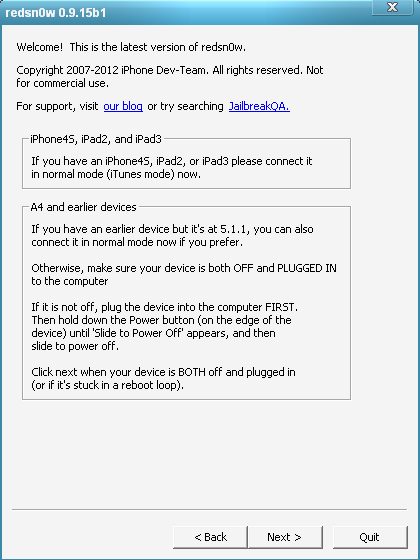 Unlike the previous version, Redsn0w 0.9.15b1 does not require a separate download and select the IPSW file. The program automatically detects installed iOS version on the device and download the files. In addition, during the jailbreak Cydia is installing automatically eliminating the need to run the Terminal and execute additional commands.
Unlike the previous version, Redsn0w 0.9.15b1 does not require a separate download and select the IPSW file. The program automatically detects installed iOS version on the device and download the files. In addition, during the jailbreak Cydia is installing automatically eliminating the need to run the Terminal and execute additional commands.
Jailbreak iOS 6 Using Redsn0w 0.9.15b1
Step 1. Update your iPhone or iPod touch to iOS 6 firmware iOS 6. Use the link to update your device to iOS 6 if you have not done it yet. Step 2: Download Redsn0w 0.9.15b1 for Windows or Mac. Step 3. Start Redsn0w 0.9.15b1 in Administrator mode, if you're on Windows. If you are a user of OS X Mountain Lion make a click and holding down Ctrl select Open from the new menu. Step 4. Click on the Jailbreak button, select Cydia. Step 5. Connect your iPhone to the computer and enter in a DFU mode following on screen instructions or this guide if you need some help. Step 6. Now Redsn0w 0.9.15b1 starts to jailbreak you device using limera1n vulnerability. Step 7. When finished, click "Autoboot this device when it connects in DFU mode" to switch to tethered jailbreak. After the automatic reboot your iPhone will be iOS 6 jailbroken and all you need to know its how to boot it tethered.Booting into tethered mode
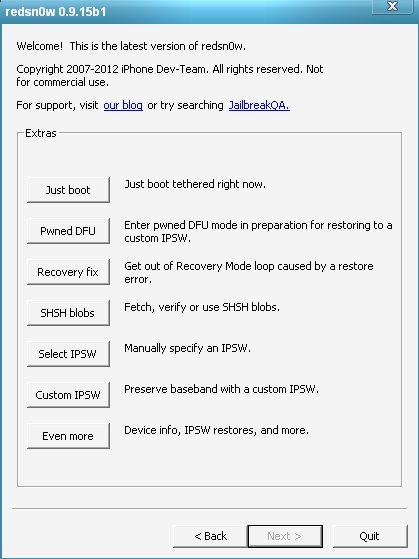 From now on every iPhone reboot or turn off you have to connect the device to your computer and use a special function of Redsn0w. To do this just open the Extras section and click «Just boot».
That's it. Now you can enjoy your iDevice because now you know how to jailbreak iOS 6 tethered using Redsn0w 0.9.15b1 and can use share buttons below to share this essential information with others.
From now on every iPhone reboot or turn off you have to connect the device to your computer and use a special function of Redsn0w. To do this just open the Extras section and click «Just boot».
That's it. Now you can enjoy your iDevice because now you know how to jailbreak iOS 6 tethered using Redsn0w 0.9.15b1 and can use share buttons below to share this essential information with others. Recent Blog

Ultimate Guide: How to turn Off Restricted Mode on iPhone?

Automate Apple GSX check result obtaining?

iRemove Unlock iPhone 5S, 5C, 5, SE, 4S/4 Software

MacOS High Sierra Features: Set Up Websites in Safari on Mac

How to Enable iOS 11 Mail Reply Notification on iPhone 7

How to Bypass Apple Watch Passcode Problem
LetsUnlock Services List

iPhone & iPad Activation Lock Bypass
Use LetsUnlock iCloud Tool to bypass Activation Lock Screen on iPhone and iPad running on iOS version up to 14.6.
Read More
Unlock Passcode Disabled iPhone or iPad
LetsUnlock iCloud Tool is ready to remove Find My and unlock your passcode disable device running on iOS 13.x.x in one click!
Read More
MacOS iCloud Activation Lock Bypass
The LetsUnlock Mac iCloud Activation Lock Bypass Tool will help you to remove Activation Lock on an iCloud locked Mac which is stuck on Activation Lock Screen with no need to enter the correct Apple ID and password.
Read More
Mac EFI Firmware Passcode Bypass
The LetsUnlock EFI Bypass Tool is a one button solution, which you click to start the EFI Unlock process. Bypass EFI with out password! Everything else does the software.
Read More
MacOS iCloud System PIN Bypass
The LetsUnlock MacOS iCloud System PIN Bypass Tool was designed to bypass iCloud PIN lock on macOS without passcode!
Read More