- Tweezers
- Soldering iron
- Pre-programmed replacement baseband chip
- Isopropyl alcohol
- Solder paste
- Good lighting, table etc.
- Hot air gun
- Patience
How to replace iPhone 3G,GS Baseband Chip [Guide]
Step 1). Take apart your iPhone and eliminate the logic board. Watch video. Step 2). Eliminate the EMI protect and pay attention to the baseband chip noted ‘X.’ Step 3). Cover the encircling section of the mainboard and apply a hot air gun to melt the solder keep chip. Preferably, the temperature needs to be around 290 degree C. Take a look at some videos.
Step 3). Cover the encircling section of the mainboard and apply a hot air gun to melt the solder keep chip. Preferably, the temperature needs to be around 290 degree C. Take a look at some videos.
 Step 4). Carefully eliminate the iPhone 3G,GS baseband chip from the logic board.
Step 4). Carefully eliminate the iPhone 3G,GS baseband chip from the logic board.
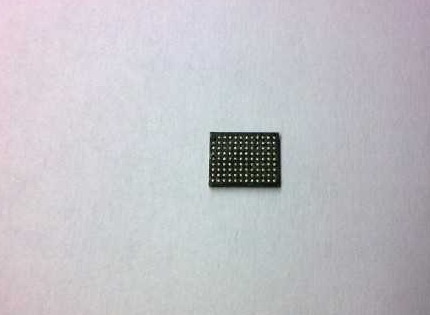 Step 5). Cleanup any residue left on the logic board with a soldering gun and rub the area with a piece of cotton dabbed with alcohol.
Step 5). Cleanup any residue left on the logic board with a soldering gun and rub the area with a piece of cotton dabbed with alcohol.
 Step 6). A close-up view of the cleaned section of the logic board.
Step 6). A close-up view of the cleaned section of the logic board.
 Step 7). So you are prepared to mount the new baseband chip. Watch video for advised methods to get it done.
Step 7). So you are prepared to mount the new baseband chip. Watch video for advised methods to get it done.
 Step 8). After you have fitted the chip, wait for at least half an hour before reassembling your iPhone.
Step 9). Switch on your iPhone and verify that you now have an older baseband 5.13.04.
Step 10). Now you need to jailbreak iPhone 3G, 3GS in case you haven’t done this and unlock it with Ultrasn0w 2.1. You've got an unlocked iPhone and your GPS and other problems should be fixed.
However it doesn’t mean that you iPhone is now factory unlocked so don’t update it trough iTunes. But now you have just replaced iPhone 3G,GS baseband chip.
Source: beijingiphonerepair.com
Step 8). After you have fitted the chip, wait for at least half an hour before reassembling your iPhone.
Step 9). Switch on your iPhone and verify that you now have an older baseband 5.13.04.
Step 10). Now you need to jailbreak iPhone 3G, 3GS in case you haven’t done this and unlock it with Ultrasn0w 2.1. You've got an unlocked iPhone and your GPS and other problems should be fixed.
However it doesn’t mean that you iPhone is now factory unlocked so don’t update it trough iTunes. But now you have just replaced iPhone 3G,GS baseband chip.
Source: beijingiphonerepair.com Recent Blog

Ultimate Guide: How to turn Off Restricted Mode on iPhone?

Automate Apple GSX check result obtaining?

iRemove Unlock iPhone 5S, 5C, 5, SE, 4S/4 Software

MacOS High Sierra Features: Set Up Websites in Safari on Mac

How to Enable iOS 11 Mail Reply Notification on iPhone 7

How to Bypass Apple Watch Passcode Problem
LetsUnlock Services List

iPhone & iPad Activation Lock Bypass
Use LetsUnlock iCloud Tool to bypass Activation Lock Screen on iPhone and iPad running on iOS version up to 14.6.
Read More
Unlock Passcode Disabled iPhone or iPad
LetsUnlock iCloud Tool is ready to remove Find My and unlock your passcode disable device running on iOS 13.x.x in one click!
Read More
MacOS iCloud Activation Lock Bypass
The LetsUnlock Mac iCloud Activation Lock Bypass Tool will help you to remove Activation Lock on an iCloud locked Mac which is stuck on Activation Lock Screen with no need to enter the correct Apple ID and password.
Read More
Mac EFI Firmware Passcode Bypass
The LetsUnlock EFI Bypass Tool is a one button solution, which you click to start the EFI Unlock process. Bypass EFI with out password! Everything else does the software.
Read More
MacOS iCloud System PIN Bypass
The LetsUnlock MacOS iCloud System PIN Bypass Tool was designed to bypass iCloud PIN lock on macOS without passcode!
Read More