iPhone 5 Battery Change Guide
You need to get Liberation Kit for your iPhone, including a pentalobe and Phillips #01 screwdrivers, suction cup, replacement screws etc. Step 1. Turn the gadget off. We’ll need to disassemble its front panel. The first thing you should do is removing the 2 Pentalobe screws [3.6 mm] that are located next to your Lightning connector.
Step 1. Turn the gadget off. We’ll need to disassemble its front panel. The first thing you should do is removing the 2 Pentalobe screws [3.6 mm] that are located next to your Lightning connector.
 Step 2. Attach the suction cup to your iPhone screen.
Step 2. Attach the suction cup to your iPhone screen.
 Step 3. You need to pull on this suction cup to carefully remove the front panel. Use your plastic opening tool to disassemble the rear case from the display.
Step 3. You need to pull on this suction cup to carefully remove the front panel. Use your plastic opening tool to disassemble the rear case from the display.
 Step 4. You should also release the clips on the phone’s sides and bottom.
Step 4. You should also release the clips on the phone’s sides and bottom.
 Step 5. Partly remove the front panel from the rear case but be careful as some cables attach the panel to the smartphone at the top. Lift the panel and rotate it 90 degrees from the main case.
Step 5. Partly remove the front panel from the rear case but be careful as some cables attach the panel to the smartphone at the top. Lift the panel and rotate it 90 degrees from the main case.
 Step 6. Now you must remove a 1.6 mm and two 1.2 mm Phillips screws that attach the front panel and logic board.
Step 6. Now you must remove a 1.6 mm and two 1.2 mm Phillips screws that attach the front panel and logic board.
 Step 7. Now you can separate iPhone 5 logic board and the front panel.
Step 7. Now you can separate iPhone 5 logic board and the front panel.
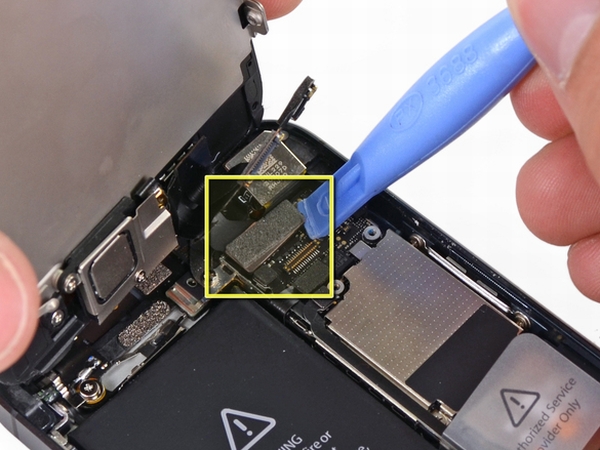 Step 8. You need to disconnect LCD, Digitizer and front-facing camera / sensor cables with help of an opening tool.
Step 8. You need to disconnect LCD, Digitizer and front-facing camera / sensor cables with help of an opening tool.
 Step 9. Remove the front panel.
Step 9. Remove the front panel.
 Step 10. It’s time to remove 1.6 mm and 1.8 mm screws that secure battery connector.
Step 10. It’s time to remove 1.6 mm and 1.8 mm screws that secure battery connector.
 Step 11. Take this connector out.
Step 11. Take this connector out.
 Step 12. Tenderly pry on your battery connector to get it out of the sockets on the logic board. Don’t break it.
Step 12. Tenderly pry on your battery connector to get it out of the sockets on the logic board. Don’t break it.
 Step 13. You should separate the battery with the plastic opening tool that you can run along the battery’s edge. Be gentle.
Step 13. You should separate the battery with the plastic opening tool that you can run along the battery’s edge. Be gentle.
 Step 14. Carefully peel the battery off its adhesive and take the battery out.
Follow the same steps in reverse order to insert a new battery and reassemble the iPhone 5. We hope it was easy for you to perform iPhone 5 battery removal procedures.
Step 14. Carefully peel the battery off its adhesive and take the battery out.
Follow the same steps in reverse order to insert a new battery and reassemble the iPhone 5. We hope it was easy for you to perform iPhone 5 battery removal procedures. Recent Blog

Ultimate Guide: How to turn Off Restricted Mode on iPhone?

Automate Apple GSX check result obtaining?

iRemove Unlock iPhone 5S, 5C, 5, SE, 4S/4 Software

MacOS High Sierra Features: Set Up Websites in Safari on Mac

How to Enable iOS 11 Mail Reply Notification on iPhone 7

How to Bypass Apple Watch Passcode Problem
LetsUnlock Services List

iPhone & iPad Activation Lock Bypass
Use LetsUnlock iCloud Tool to bypass Activation Lock Screen on iPhone and iPad running on iOS version up to 14.6.
Read More
Unlock Passcode Disabled iPhone or iPad
LetsUnlock iCloud Tool is ready to remove Find My and unlock your passcode disable device running on iOS 13.x.x in one click!
Read More
MacOS iCloud Activation Lock Bypass
The LetsUnlock Mac iCloud Activation Lock Bypass Tool will help you to remove Activation Lock on an iCloud locked Mac which is stuck on Activation Lock Screen with no need to enter the correct Apple ID and password.
Read More
Mac EFI Firmware Passcode Bypass
The LetsUnlock EFI Bypass Tool is a one button solution, which you click to start the EFI Unlock process. Bypass EFI with out password! Everything else does the software.
Read More
MacOS iCloud System PIN Bypass
The LetsUnlock MacOS iCloud System PIN Bypass Tool was designed to bypass iCloud PIN lock on macOS without passcode!
Read More