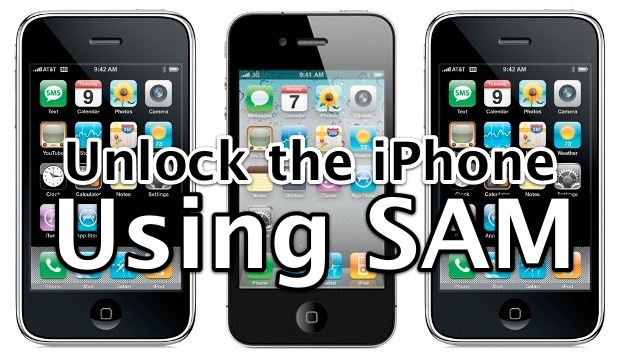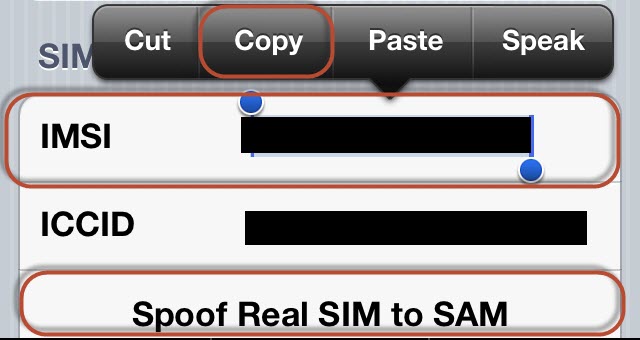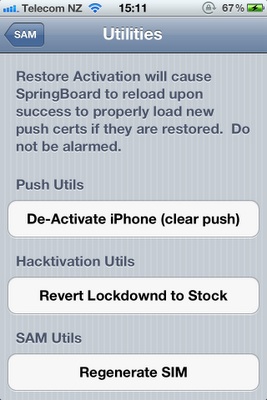 This was a long awaited tool as there was no software unlock for iPhone 4 as well as for iPhone 4s till now. All the hardware solutions as Gevey unlock, TP-SIM unlock or R-SIM unlock became practically obsolete after SAM unlock appearance. Nevertheless this method wasn't developed specially for unlocking needs so it requires some skills and patience to get things working. We offer you basic SAM unlock troubleshooting guide which covers most common Q&A on the subject. We used mostly Sam Bingner's twitter account to gather the problems and answers for them together with some own experience we've got during unlocking our own iPhones.
This was a long awaited tool as there was no software unlock for iPhone 4 as well as for iPhone 4s till now. All the hardware solutions as Gevey unlock, TP-SIM unlock or R-SIM unlock became practically obsolete after SAM unlock appearance. Nevertheless this method wasn't developed specially for unlocking needs so it requires some skills and patience to get things working. We offer you basic SAM unlock troubleshooting guide which covers most common Q&A on the subject. We used mostly Sam Bingner's twitter account to gather the problems and answers for them together with some own experience we've got during unlocking our own iPhones.
SAM Unlock Troubleshooting Guide:
@SimoneGaleazzi @sbingner: I can't find "Try Activation" @sbingner @SimoneGaleazzi: click "De-Activate" first... if you're already activated it can't activate. Both are in Utilities.
@drobles @sbingner: This is the message I get: "The requested modifications cannot be applied due to required dependencies of conflicts that cannot be automatically found or fixed." @sbingner @drobles: any time you get an error like that, odds are something messed up on the package list download - go to changes and click refresh
@sbingner: Anybody who does this unlock do NOT restore your phone until that is saved. I need to add code to save it properly.
@sbingner: The backup disappears because it doesn't know how to back that up yet - I will be adding code for that once I get what I am working on done
@Ekimalito @sbingner: lol, I guess you have a bunch more fans now. I guess yo had to upgrade your servers too.. cool to be very famous all of a sudden!
@sbingner @Ekimalito: no upgrades - I just had to fix the stupid default Config I had... @sbingner: Next up - proper backup support or multiple tickets - then restore support with options.
@sbingner: If not working: insert SIM that ALREADY WORKS to activate your phone. Click "Spoof" under "More" and then swap back. Activate under "Utils"
@sbingner:I just pushed an update for SAM-Put in SIM you want to work, select orig carrier (or auto), click "Try Activation" under "Utils" and done
@sbingner: If not working: insert SIM that ALREADY WORKS to activate your phone. Click "Spoof" under "More" and then swap back. Activate under "Utils" shuvro @sbingner: so u mean no need the itune ?? @sbingner @Shu_vro: iTunes is for losers ;)
@AKW_Akin @sbingner: Great work!!! The unlock works but iMessage and FaceTime stopped working. It's "waiting for activation". @sbingner @AKW_Akin: also did you try turning SAM _OFF_ after?
@khiev_sombo @sbingner: How could i do if i check in More Information in SAM it appear Miss Match ICCID. can i activate with this sim card? @sbingner @khiev_sombo: turn off SAM
@SjDU @sbingner: Bro, But "Auto-Detect" does not work for every iPhone. Can you improve it more? @sbingner @SjDU: no actually I can't - there is no way to detect any more accurately
Q: Tried to unlock US ATT 4S iPhone via SAM method with German MVNO SIM (E-Plus Network) but keep getting error that the SIM card is from an unsupported carrier. Does this mean I can only use the SAM unlock with an officially supported carrier SIMs, e.g. T-Mobile USA or Germany, KPN Netherlands etc. even though the Discotel card I wanted to use is E-Plus which belongs to KPN?To find an answer to that and more questions please check our site later as we will update SAM Unlock troubleshooting guides daily. Thanks again to Sam Bingner for supporting the unlock and useful info. UPDATED: More info on SAM unlock errors in this post.
Recent Blog

Ultimate Guide: How to turn Off Restricted Mode on iPhone?

Automate Apple GSX check result obtaining?

iRemove Unlock iPhone 5S, 5C, 5, SE, 4S/4 Software

MacOS High Sierra Features: Set Up Websites in Safari on Mac

How to Enable iOS 11 Mail Reply Notification on iPhone 7

How to Bypass Apple Watch Passcode Problem
LetsUnlock Services List

iPhone & iPad Activation Lock Bypass
Use LetsUnlock iCloud Tool to bypass Activation Lock Screen on iPhone and iPad running on iOS version up to 14.6.
Read More
Unlock Passcode Disabled iPhone or iPad
LetsUnlock iCloud Tool is ready to remove Find My and unlock your passcode disable device running on iOS 13.x.x in one click!
Read More
MacOS iCloud Activation Lock Bypass
The LetsUnlock Mac iCloud Activation Lock Bypass Tool will help you to remove Activation Lock on an iCloud locked Mac which is stuck on Activation Lock Screen with no need to enter the correct Apple ID and password.
Read More
Mac EFI Firmware Passcode Bypass
The LetsUnlock EFI Bypass Tool is a one button solution, which you click to start the EFI Unlock process. Bypass EFI with out password! Everything else does the software.
Read More
MacOS iCloud System PIN Bypass
The LetsUnlock MacOS iCloud System PIN Bypass Tool was designed to bypass iCloud PIN lock on macOS without passcode!
Read More