
How Does Apple Pay Work in Safari
When it comes to using the mobile payment service offered by Apple you need to first set it up. This should be down on your phone, smartwatch, tablet or computer. Here is how to do this on your iDevice: Step 1. Launch Settings on the latest iPhone 7 [you need to learn how to secure lock screen on this model], older iPhone or iPad. Step 2. Go to Wallet & Apple Pay section. Step 3. Add your credit / debit card. Step 4. Follow the iOS Apple Pay tutorial you will see on your device’s screen until you complete the setup process. Sometimes you need to remove your credit card from Apple Pay to update your information. For your wearable gadget you should:
Step 1. Take your smartphone (not your watch).
Step 2. Launch Watch program on the phone.
Step 3. Go to Wallet & Apple Pay.
Step 4. Add the card information and complete everything via the guide you’ll see on your display.
Mac users should only use their iCloud account, the same one used on iPhone, iPad where you have already set up your Apple Pay service.
With the upcoming holidays you might enjoy Apple Pay Walmart support, different other stores across the U.S. and other countries. You can easily find the list of Apple Pay banks friends online. This is not a secret information.
For your wearable gadget you should:
Step 1. Take your smartphone (not your watch).
Step 2. Launch Watch program on the phone.
Step 3. Go to Wallet & Apple Pay.
Step 4. Add the card information and complete everything via the guide you’ll see on your display.
Mac users should only use their iCloud account, the same one used on iPhone, iPad where you have already set up your Apple Pay service.
With the upcoming holidays you might enjoy Apple Pay Walmart support, different other stores across the U.S. and other countries. You can easily find the list of Apple Pay banks friends online. This is not a secret information.
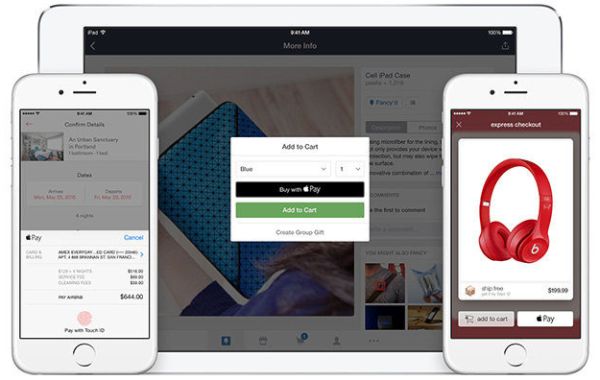
How to Use Apple Pay on the Web
Step 1. Before you try this interesting feature you should install iOS 10 firmware version on your iPhone, WatchOS 3 on your wearable. Otherwise it won’t work. Step 2. Go to Safari browser. Step 3. Now you can select an online store who accepts Apple Paythough this browser. Step 4. Find what you wish to purchase. Step 5. Checkout via Apple Pay. Step 6. You’ll have to click on ‘Pay’ option offered by this Apple service and double check your billing and shipping address. Step 7. Now place the finger you registered for Touch ID option on your Home button. Step 8. Your purchase will be complete. If you wish to pay with your Mac you need to update to macOS Sierra on your computer. So is Apple Pay safe? New users always ask this question. The Cupertino-based company that implemented it assures that everything is safe. No one can see your personal information. Besides you don’t have to enter your billing and shipping address each time you are making a purchase online because this information is already saved [when you were setting up your Apple Pay account].
It’s curious that users who prefer shopping online instead of going to physical stores can get some interesting rewards and discounts while using Apple Pay on the Web. The famous ‘fruit’ company collaborates with biggest companies and banks so you can always find great deals for the upcoming holiday season.
Some stores are eager to offer your iTunes gift cards when you purchase eligible items. Others promise one-year subscription with a nice discount. It is also possible to find instant discounts to save money right here right now or get free shipping.
If you wish to pay with your Mac you need to update to macOS Sierra on your computer. So is Apple Pay safe? New users always ask this question. The Cupertino-based company that implemented it assures that everything is safe. No one can see your personal information. Besides you don’t have to enter your billing and shipping address each time you are making a purchase online because this information is already saved [when you were setting up your Apple Pay account].
It’s curious that users who prefer shopping online instead of going to physical stores can get some interesting rewards and discounts while using Apple Pay on the Web. The famous ‘fruit’ company collaborates with biggest companies and banks so you can always find great deals for the upcoming holiday season.
Some stores are eager to offer your iTunes gift cards when you purchase eligible items. Others promise one-year subscription with a nice discount. It is also possible to find instant discounts to save money right here right now or get free shipping. Recent Blog

Ultimate Guide: How to turn Off Restricted Mode on iPhone?

Automate Apple GSX check result obtaining?

iRemove Unlock iPhone 5S, 5C, 5, SE, 4S/4 Software

MacOS High Sierra Features: Set Up Websites in Safari on Mac

How to Enable iOS 11 Mail Reply Notification on iPhone 7

How to Bypass Apple Watch Passcode Problem
LetsUnlock Services List

iPhone & iPad Activation Lock Bypass
Use LetsUnlock iCloud Tool to bypass Activation Lock Screen on iPhone and iPad running on iOS version up to 14.6.
Read More
Unlock Passcode Disabled iPhone or iPad
LetsUnlock iCloud Tool is ready to remove Find My and unlock your passcode disable device running on iOS 13.x.x in one click!
Read More
MacOS iCloud Activation Lock Bypass
The LetsUnlock Mac iCloud Activation Lock Bypass Tool will help you to remove Activation Lock on an iCloud locked Mac which is stuck on Activation Lock Screen with no need to enter the correct Apple ID and password.
Read More
Mac EFI Firmware Passcode Bypass
The LetsUnlock EFI Bypass Tool is a one button solution, which you click to start the EFI Unlock process. Bypass EFI with out password! Everything else does the software.
Read More
MacOS iCloud System PIN Bypass
The LetsUnlock MacOS iCloud System PIN Bypass Tool was designed to bypass iCloud PIN lock on macOS without passcode!
Read More