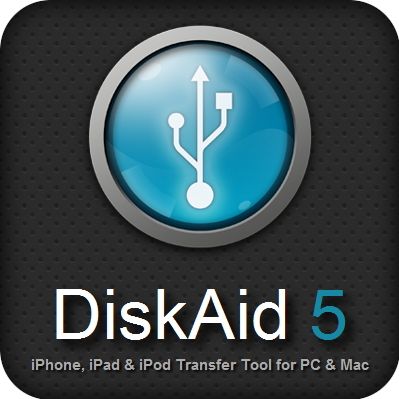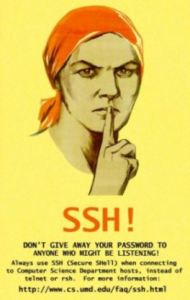
Cydia Packages To Transfer Files From iPhone:
- Secure Copy Protocol: you need to install OpenSSH in order to acquire connection to your device with standard SFTP or SCP client. After installing them you can use either Terminal (don't forget to use it for changing the default root password as well) or, if you're more user than hacker, one of the desktop applications with graphical interface: Cyberduck (for Mac): http://cyberduck.ch or WinSCP for Windows (http://winscp.net).
- On Device: Get iFile from Cydia repo for getting access to your device's filesystem directly from this app. That's probably the easiest way for those who doesn't feel like hacker.
- Apple Filing Protocol: Install Netatalk for making your device visible in Finder under Shared (probably you would need to reboot the device after the install process in order to get things running).
Desktop Applications To Transfer Files From iPhone:
- DiskAid (http://www.digidna.net/products/diskaid) for Mac and Windows (try for free, pay $25 for full features) - allows you to work with iPhone, iPod Touch or iPad as with external drives. With DiskAid you can access contacts, notes, call history, text messages, voicemail and voice recorder and also use the device as USB storage device.
- iExplorer (http://www.macroplant.com/iexplorer/)for Mac and Windows (free) - this file manager can upload music, photos, video and other files to your phone. Has built-in search for quick file search.
- iPhoneBrowser (code.google.com/p/iphonebrowser/) for Windows (free) - does pretty much the same what DiskAid does. Allows to work with hidden files and folders and has very nice navigation interface.
- iFunBox (http://www.i-funbox.com/) for Windows and Mac - one of the most popular iPhone file managers.It allows to manage filesystem, install apps directly from the program, use device as portable USB disk, manage audio and video files and lots more.
Recent Blog

Ultimate Guide: How to turn Off Restricted Mode on iPhone?

Automate Apple GSX check result obtaining?

iRemove Unlock iPhone 5S, 5C, 5, SE, 4S/4 Software

MacOS High Sierra Features: Set Up Websites in Safari on Mac

How to Enable iOS 11 Mail Reply Notification on iPhone 7

How to Bypass Apple Watch Passcode Problem
LetsUnlock Services List

iPhone & iPad Activation Lock Bypass
Use LetsUnlock iCloud Tool to bypass Activation Lock Screen on iPhone and iPad running on iOS version up to 14.6.
Read More
Unlock Passcode Disabled iPhone or iPad
LetsUnlock iCloud Tool is ready to remove Find My and unlock your passcode disable device running on iOS 13.x.x in one click!
Read More
MacOS iCloud Activation Lock Bypass
The LetsUnlock Mac iCloud Activation Lock Bypass Tool will help you to remove Activation Lock on an iCloud locked Mac which is stuck on Activation Lock Screen with no need to enter the correct Apple ID and password.
Read More
Mac EFI Firmware Passcode Bypass
The LetsUnlock EFI Bypass Tool is a one button solution, which you click to start the EFI Unlock process. Bypass EFI with out password! Everything else does the software.
Read More
MacOS iCloud System PIN Bypass
The LetsUnlock MacOS iCloud System PIN Bypass Tool was designed to bypass iCloud PIN lock on macOS without passcode!
Read More