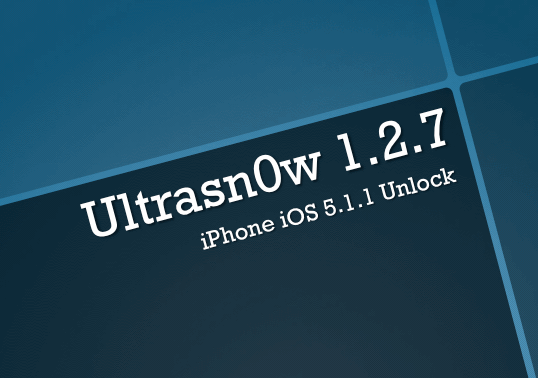 This tool was developed only for old basebands on iPhone 4 and iPhone 3GS and you can use it for quick unlock even if your gadget is running iOS 5.1.1. If your iPhone is on 04.12.01 baseband you can use Ultrasn0w fixer 5.1.1 for unlock. So let's take a look at the supported basebands for Ultrasn0w 1.2.7 unlock.
Note: Go to Setting => General => About and scroll down to see your iPhone baseband.
This tool was developed only for old basebands on iPhone 4 and iPhone 3GS and you can use it for quick unlock even if your gadget is running iOS 5.1.1. If your iPhone is on 04.12.01 baseband you can use Ultrasn0w fixer 5.1.1 for unlock. So let's take a look at the supported basebands for Ultrasn0w 1.2.7 unlock.
Note: Go to Setting => General => About and scroll down to see your iPhone baseband.
Supported Basebands
iPhone 3GS- 04.26.08
- 05.11.07
- 05.12.01
- 05.13.04
- 06.15.00
- 01.59.00
How to Unlock iPhone Using Ultrasn0w 1.2.7 Repo
Note: You can use any carrier (Sim card) on your iPhone after Ultrasn0w 1.2.7 unlock. Step 1. As I said in the beginning of this post first you need to jailbreak your gadget but you shouldn't use Absinthe tool because it doesn't preserve your unlocked baseband. That's why choose the jailbreaking how to guides below you like the most. How to jailbreak iPhone using RedSn0w 0.9.12b1 How to jailbreak iPhone using Snowbreeze 2.9.5 How to jailbreak iPhone using Pwnagetool 5.1.1 Step 2. As you guess you need to jailbreak your iPhone to have Cydia. So launch it and wait till it reloads data. Now you need to install Ultrasn0w 1.2.7. Note: Your Sim card shouldn't be in your iPhone. Step 3. To install Ultrasn0w 1.2.7 just go to Search and type Ultrasn0w to install it. Your Cydia should have it because this tool is added by default. In case you didn't find it just add Ultrasn0w repo which is shown below. To add it go to Manage => Sources => Edit => Add:http://repo666.ultrasn0w.com
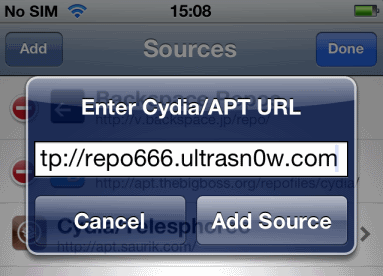 And then go to Search and find it to install.
Step 4. Tap Install, then Confirm and wait till Cydia finishes the installation process.
And then go to Search and find it to install.
Step 4. Tap Install, then Confirm and wait till Cydia finishes the installation process.
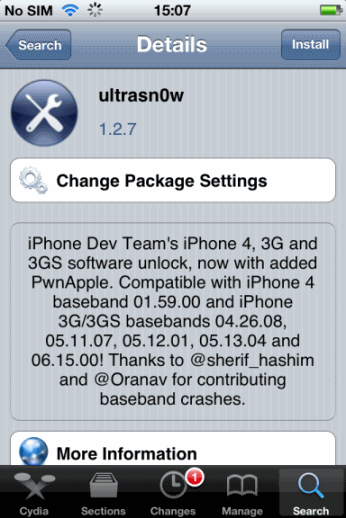 Step 5. Now click Restart Springboard and insert any Sim card.
Step 6. Wait till you see that your iPhone is connected to the network.
And that's it. As you see the process was really quick and easy. Now you can enjoy your unlocked iPhone and all this thanks to Ultrasn0w 1.2.7.unlock and iPhone Dev Team.
I hope you have no questions but if there are some that you know what to do. Just use the comment form below!
Step 5. Now click Restart Springboard and insert any Sim card.
Step 6. Wait till you see that your iPhone is connected to the network.
And that's it. As you see the process was really quick and easy. Now you can enjoy your unlocked iPhone and all this thanks to Ultrasn0w 1.2.7.unlock and iPhone Dev Team.
I hope you have no questions but if there are some that you know what to do. Just use the comment form below! Recent Blog

Ultimate Guide: How to turn Off Restricted Mode on iPhone?

Automate Apple GSX check result obtaining?

iRemove Unlock iPhone 5S, 5C, 5, SE, 4S/4 Software

MacOS High Sierra Features: Set Up Websites in Safari on Mac

How to Enable iOS 11 Mail Reply Notification on iPhone 7

How to Bypass Apple Watch Passcode Problem
LetsUnlock Services List

iPhone & iPad Activation Lock Bypass
Use LetsUnlock iCloud Tool to bypass Activation Lock Screen on iPhone and iPad running on iOS version up to 14.6.
Read More
Unlock Passcode Disabled iPhone or iPad
LetsUnlock iCloud Tool is ready to remove Find My and unlock your passcode disable device running on iOS 13.x.x in one click!
Read More
MacOS iCloud Activation Lock Bypass
The LetsUnlock Mac iCloud Activation Lock Bypass Tool will help you to remove Activation Lock on an iCloud locked Mac which is stuck on Activation Lock Screen with no need to enter the correct Apple ID and password.
Read More
Mac EFI Firmware Passcode Bypass
The LetsUnlock EFI Bypass Tool is a one button solution, which you click to start the EFI Unlock process. Bypass EFI with out password! Everything else does the software.
Read More
MacOS iCloud System PIN Bypass
The LetsUnlock MacOS iCloud System PIN Bypass Tool was designed to bypass iCloud PIN lock on macOS without passcode!
Read More