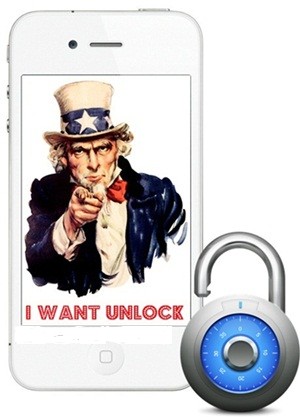 Here you can see two parts of this unlocking guide. First part is simple and easy but the second is much harder, so be careful or wait for official Ultrasn0w version from the Dev Team.
Here you can see two parts of this unlocking guide. First part is simple and easy but the second is much harder, so be careful or wait for official Ultrasn0w version from the Dev Team.
Requirements
- iPhone 4 or iPhone 3G running iOS 5.1.1
- Jailbroken iOS 5.1.1. You can use this link for it if you need.
- Preserved baseband
Unlockable basebands
iPhone 3GS:- 04.26.08
- 05.11.07
- 05.13.01
- 05.12.01
- 06.15.00
- 01.59.00
How to Unlock iOS 5.1.1 on iPhone 4 and iPhone 3GS
Step 1. Go to Cydia. Step 2. Go to Manage => Sources => Edit => Add Step 3. Now add this repository:http://repo.iparelhos.com
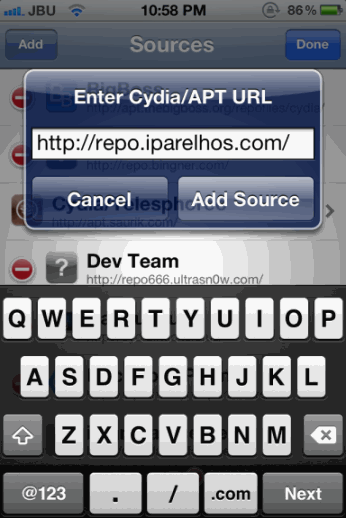 Step 4. Now go to http://repo.iparelhos.com section in Sources, find UltraSn0w fixer 5.1.1 and Install it.
Step 5. After successful installation go to Search and type ultrasn0w. When you find it then install it too.
Note: Remember that first you need to install UltraSn0w fixer 5.1.1 and only after that you need to install UltraSn0w.
Step 4. Now go to http://repo.iparelhos.com section in Sources, find UltraSn0w fixer 5.1.1 and Install it.
Step 5. After successful installation go to Search and type ultrasn0w. When you find it then install it too.
Note: Remember that first you need to install UltraSn0w fixer 5.1.1 and only after that you need to install UltraSn0w.
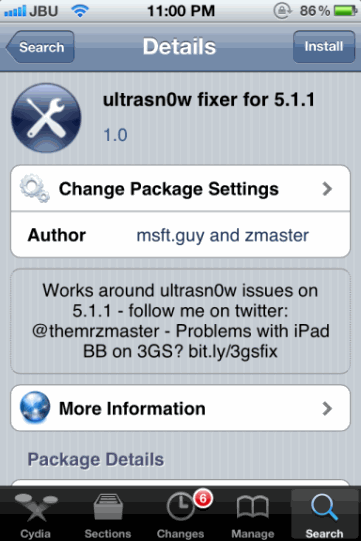 Step 6. Reboot iPhone.
And that's it. Now your iPhone must be unlocked. If something went wrong you could repeat it again or use other method below.
First you need to download .deb files which is needed for this method. And your iPhone 4 or iPhone 3GS must be jailbroken too and have old baseband which was mentioned before.
Step 6. Reboot iPhone.
And that's it. Now your iPhone must be unlocked. If something went wrong you could repeat it again or use other method below.
First you need to download .deb files which is needed for this method. And your iPhone 4 or iPhone 3GS must be jailbroken too and have old baseband which was mentioned before.
Download .deb files
- Get MobileSubstrate
- Get Ultrasn0w 1.2.5
- Get UltraSn0w Fixer patch ( deb files)
Use .deb files to Unlock iOS 5.1.1
Step 1. Open i-FunBox or DiskAid and head to:/private/var/root/Media.Step 2. In Media folder generate a folder named Cydia. Step 3. In Cydia folder create an AutoInstall folder:
/private/var/root/Media/Cydia/AutoInstallNote: Be careful doing this step. Step 4. When you have AutoInstall folder created you need to copy .deb files which you have downloaded earlier (ultrasn0w fixer patch, ultrasn0w_1.2.5.deb, and mobilesubstrate_0.9.3997_iphoneos-arm.deb files) into the AutoInstall folder. Step 5. Reboot your iPhone. Open RedSn0w to boot it tethered. Go to Extras and tap Just Boot to put your iPhone into DFU mode. If you need instructions how to do that then go here. Now you have unlocked iPhone 4 or iPhone 3GS on iOS 5.1.1 and can enjoy your calls.
Recent Blog

Ultimate Guide: How to turn Off Restricted Mode on iPhone?

Automate Apple GSX check result obtaining?

iRemove Unlock iPhone 5S, 5C, 5, SE, 4S/4 Software

MacOS High Sierra Features: Set Up Websites in Safari on Mac

How to Enable iOS 11 Mail Reply Notification on iPhone 7

How to Bypass Apple Watch Passcode Problem
LetsUnlock Services List

iPhone & iPad Activation Lock Bypass
Use LetsUnlock iCloud Tool to bypass Activation Lock Screen on iPhone and iPad running on iOS version up to 14.6.
Read More
Unlock Passcode Disabled iPhone or iPad
LetsUnlock iCloud Tool is ready to remove Find My and unlock your passcode disable device running on iOS 13.x.x in one click!
Read More
MacOS iCloud Activation Lock Bypass
The LetsUnlock Mac iCloud Activation Lock Bypass Tool will help you to remove Activation Lock on an iCloud locked Mac which is stuck on Activation Lock Screen with no need to enter the correct Apple ID and password.
Read More
Mac EFI Firmware Passcode Bypass
The LetsUnlock EFI Bypass Tool is a one button solution, which you click to start the EFI Unlock process. Bypass EFI with out password! Everything else does the software.
Read More
MacOS iCloud System PIN Bypass
The LetsUnlock MacOS iCloud System PIN Bypass Tool was designed to bypass iCloud PIN lock on macOS without passcode!
Read More