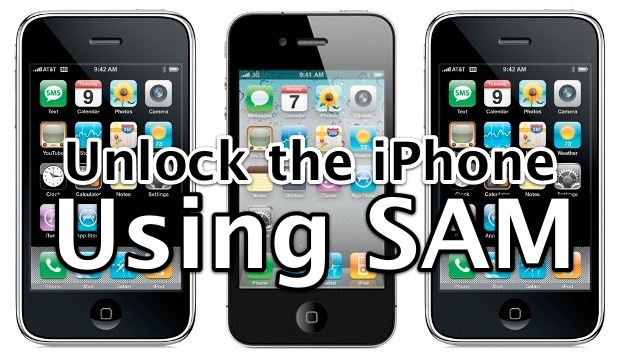- Jailbreak
- SAM Installation
- Restoring Activation tickets
- Completing Unlocking Process
Supported Basebands for SAM Unlock on iOS 6
- iPhone 4s bb version [3.0.04] (no iOS 6 jailbreak available for now to install SAM from Cydia)
- iPhone 4 bb version [04.12.02]
- iPhone 3gs bb version [05.16.07]
How To Unlock iPhone Using SAM on iOS 6
Jailbreak iOS 6
You need to upgrade iPhone to iOS 6 preserving baseband to jailbreak it using latest Redsn0w tool which was developed for iOS Golden Master version but it is also good for official Apple's firmware. However you need to know that your jailbreak will be tethered which means that you need to boot your iPhone using Redsn0w every time after jailbreak. Step 1. Open Redsn0w, go to Extras => Select IPSW and choose your saved iOS 6 ipsw file on the computer. Step 2. After detecting your device and firmware click Jailbreak button and follow further instructions. If you need help in completing this action you can use this more detailed guide on how to jailbreak iOS 6 tethered and install Cydia using SSH. And only after you install Cydia we can go on our process.SAM Installation
There is nothing more easier then installing SAM tool on your iPhone. Now when you have Cydia you can just add repo and enjoy unlocking tool on your iPhone. Note: Insert Sim card you want to unlock in iPhone. Step 1. Go To Cydia => Manage => Sources => Edit => Add this repo:http://repo.bingner.comStep 2. After adding repo you go to Sources and find SAM package in the list. Tap it and click Install then Confirm. Step 3. Wait till Cydia completes the process.
 After successful installation you don't do anything only make sure your iPhone is connected to the computer and follow next action to complete unlocking process using saved Activation tickets before Apple closed SAM.
After successful installation you don't do anything only make sure your iPhone is connected to the computer and follow next action to complete unlocking process using saved Activation tickets before Apple closed SAM.
Restoring Activation Ticket on iOS 6
This process is most important and possible only if you have your Activation tickets saved on your computer before Apple closed SAM exploit. Well there are three methods to restore iPhone Activation ticket and you can choose any of them: You can restore Activation ticket using:- Coockies
- Redsn0w (You will see here the old version of Redsn0w, but you can follow that guide using the latest version of Redsn0w.)
- iFile and Dropbox ( SSH method)
Completing Unlocking Process
When you replaced your Activation ticket in iPhone file system you simply need to reboot your device using Just Boot Tethered option in Redsn0w. Don't forget about it. Step 1. After you restart your device disable SAM using Enabled button in SAMPrefs app which you can find on your Home Screen.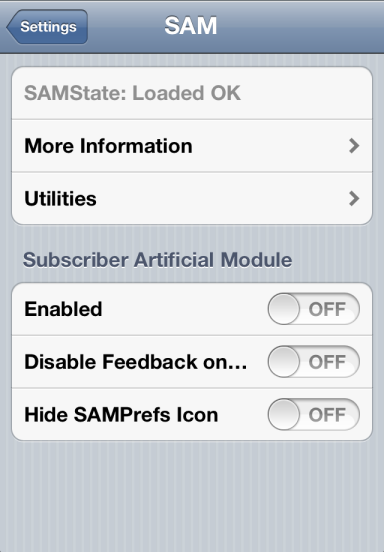 Step 2. Now just re-connect to iTunes not paying attention on any kind of errors, just try to reboot iTunes several times and wait couple of minutes till you see the your network signal.
Note: In case your Push Notification app doesn't function then go to SAMPrefs and use Clear Push. Then re-connect iPhone to iTunes.
That's it. Only now we completed the iOS 6 unlock process but you must remember that you can use SAM unlock only on that Sim card which was in iPhone all the time. If you have a desire to use other carrier you need to repeat the process again from the beginning. Also I must admit that your Activation ticket is valid only 3 years so take in the consideration.
Also if you failed and couldn't unlock your device with SAM you could try paid but legit method using permanent iOS 6 carrier unlock and officially unbreak your iPhone from locked chains.
Some of them:
Use comment form below if there will be any questions.
Step 2. Now just re-connect to iTunes not paying attention on any kind of errors, just try to reboot iTunes several times and wait couple of minutes till you see the your network signal.
Note: In case your Push Notification app doesn't function then go to SAMPrefs and use Clear Push. Then re-connect iPhone to iTunes.
That's it. Only now we completed the iOS 6 unlock process but you must remember that you can use SAM unlock only on that Sim card which was in iPhone all the time. If you have a desire to use other carrier you need to repeat the process again from the beginning. Also I must admit that your Activation ticket is valid only 3 years so take in the consideration.
Also if you failed and couldn't unlock your device with SAM you could try paid but legit method using permanent iOS 6 carrier unlock and officially unbreak your iPhone from locked chains.
Some of them:
Use comment form below if there will be any questions. Recent Blog

Ultimate Guide: How to turn Off Restricted Mode on iPhone?

Automate Apple GSX check result obtaining?

iRemove Unlock iPhone 5S, 5C, 5, SE, 4S/4 Software

MacOS High Sierra Features: Set Up Websites in Safari on Mac

How to Enable iOS 11 Mail Reply Notification on iPhone 7

How to Bypass Apple Watch Passcode Problem
LetsUnlock Services List

iPhone & iPad Activation Lock Bypass
Use LetsUnlock iCloud Tool to bypass Activation Lock Screen on iPhone and iPad running on iOS version up to 14.6.
Read More
Unlock Passcode Disabled iPhone or iPad
LetsUnlock iCloud Tool is ready to remove Find My and unlock your passcode disable device running on iOS 13.x.x in one click!
Read More
MacOS iCloud Activation Lock Bypass
The LetsUnlock Mac iCloud Activation Lock Bypass Tool will help you to remove Activation Lock on an iCloud locked Mac which is stuck on Activation Lock Screen with no need to enter the correct Apple ID and password.
Read More
Mac EFI Firmware Passcode Bypass
The LetsUnlock EFI Bypass Tool is a one button solution, which you click to start the EFI Unlock process. Bypass EFI with out password! Everything else does the software.
Read More
MacOS iCloud System PIN Bypass
The LetsUnlock MacOS iCloud System PIN Bypass Tool was designed to bypass iCloud PIN lock on macOS without passcode!
Read More