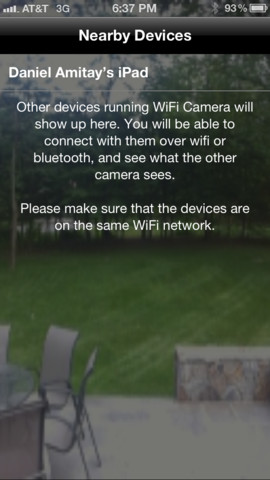 Sure you know the situation where someone says in the party: "Let's do a photo for memory." But the company faces a dilemma, someone has to shoot. Accordingly, the main character in the picture will not be visible. Of course, there is a function for this delayed shooting, but in this case it also has a number of disadvantages. First you should to go to the place of photography and get up so as not to fall out of the frame. Also, if anyone spoil the picture the process should be repeated. So you better download one of the best iPhone apps and use it with your friends.
Sure you know the situation where someone says in the party: "Let's do a photo for memory." But the company faces a dilemma, someone has to shoot. Accordingly, the main character in the picture will not be visible. Of course, there is a function for this delayed shooting, but in this case it also has a number of disadvantages. First you should to go to the place of photography and get up so as not to fall out of the frame. Also, if anyone spoil the picture the process should be repeated. So you better download one of the best iPhone apps and use it with your friends.
 WiFi Camera app requires two iOS devices that are connected to each other through Wi-Fi or Bluetooth. Sufficient to install this iPhone camera control app, run it and connect gadgets. Now you can remotely take pictures and see the results on the screen of your phone or tablet. Thus, iPhone will serve as a camera, for example, and the remote control can be iPad. On the iPad screen you can see the image from the iPhone camera. Taken picture stored in the memory of both devices.
The developer claims that iPhone camera control app can be useful in many situations. For example, when photographing your friends and create a group of photos or when it is difficult to position the device at too low or high angles. iPhone also can be used as a hidden camera or for remote monitoring.
You can download WiFi camera for free from the App Store and use this camera control app on iPhone, iPad and iPod Touch running iOS 5 and higher.
WiFi Camera app requires two iOS devices that are connected to each other through Wi-Fi or Bluetooth. Sufficient to install this iPhone camera control app, run it and connect gadgets. Now you can remotely take pictures and see the results on the screen of your phone or tablet. Thus, iPhone will serve as a camera, for example, and the remote control can be iPad. On the iPad screen you can see the image from the iPhone camera. Taken picture stored in the memory of both devices.
The developer claims that iPhone camera control app can be useful in many situations. For example, when photographing your friends and create a group of photos or when it is difficult to position the device at too low or high angles. iPhone also can be used as a hidden camera or for remote monitoring.
You can download WiFi camera for free from the App Store and use this camera control app on iPhone, iPad and iPod Touch running iOS 5 and higher. Recent Blog

Ultimate Guide: How to turn Off Restricted Mode on iPhone?

Automate Apple GSX check result obtaining?

iRemove Unlock iPhone 5S, 5C, 5, SE, 4S/4 Software

MacOS High Sierra Features: Set Up Websites in Safari on Mac

How to Enable iOS 11 Mail Reply Notification on iPhone 7

How to Bypass Apple Watch Passcode Problem
LetsUnlock Services List

iPhone & iPad Activation Lock Bypass
Use LetsUnlock iCloud Tool to bypass Activation Lock Screen on iPhone and iPad running on iOS version up to 14.6.
Read More
Unlock Passcode Disabled iPhone or iPad
LetsUnlock iCloud Tool is ready to remove Find My and unlock your passcode disable device running on iOS 13.x.x in one click!
Read More
MacOS iCloud Activation Lock Bypass
The LetsUnlock Mac iCloud Activation Lock Bypass Tool will help you to remove Activation Lock on an iCloud locked Mac which is stuck on Activation Lock Screen with no need to enter the correct Apple ID and password.
Read More
Mac EFI Firmware Passcode Bypass
The LetsUnlock EFI Bypass Tool is a one button solution, which you click to start the EFI Unlock process. Bypass EFI with out password! Everything else does the software.
Read More
MacOS iCloud System PIN Bypass
The LetsUnlock MacOS iCloud System PIN Bypass Tool was designed to bypass iCloud PIN lock on macOS without passcode!
Read More