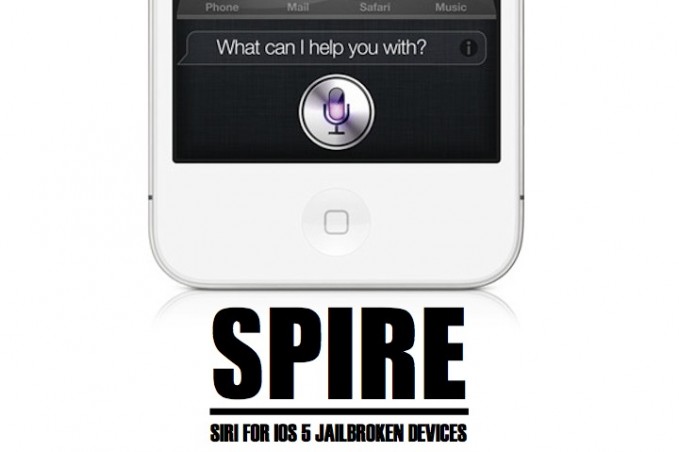If you already installed Spire and WordJelly certificate on your iDevice then you probably noticed that it has some extra features compared to Siri. If you still didn't, but want to - make sure that you run iOS 5/5.0.1 (iOS 5.1 is not supported yet due to compatibility issues). Your device is also has to be jailbroken. For further installation steps follow this guide. Let's see now what extra tricks this tool can perform.
If you already installed Spire and WordJelly certificate on your iDevice then you probably noticed that it has some extra features compared to Siri. If you still didn't, but want to - make sure that you run iOS 5/5.0.1 (iOS 5.1 is not supported yet due to compatibility issues). Your device is also has to be jailbroken. For further installation steps follow this guide. Let's see now what extra tricks this tool can perform.
List of WordJelly+Spire tweak extra features:
1. It supports Facebook and Twitter integration. To Check your Facebook or Twitter account launch Spire and say 'Connect'. The app will respond with Facebook and Twitter setup buttons. You can manage your account settings by tapping them. The app also understands commands like 'Give me 5 Facebook updates'. It will display and read them to you. By saying 'Show me Twitter feed' - that,s right you'll see your feed in the microblog. 2. WordJelly supports SMS, Music apps and Notes reminder. For sending SMS say: 'Send a text to %username%'/Create a text to %username%. For playing music: 'Play Gold cobra/Play justin timberlake/Stop/Start/Forward/Backward'. 3. You can check weather. Just say 'Whats the weather like in %place name%? Whats the weather like?' 3. You can use Stocks app to view your financial info. 4. WJ supports AssistantExtension package. It allows to run this tweak on older devices to implant Siri.Here are some more voice commands that can be used while talking to WordJelly:
Say : My finance , Stock market Search(rate limited so go easy on it) Send and check email! Say : Send email to (person) about (subject) , Check my Email Send SMS! Say : Send message to (person) Search Wikipedia! Say : Wikipedia search (anything) Set alarms Say : Set an alarm for any a.m p.m" ) Have a long conversation!! Say : Lets chat - This command has been removed - Get a picture! Say : Display a picture of (anything)! Find earthquakes! Say : Find earthquake in (anywhere) or Find all earthquakes Find your location using google maps! Say : Where Am I? Find things near you! Say : Find nearest (anything) for example: find nearest gas station Say : Get me news Ask intellectual questions Say : who is (anything) what is (anything) what is (calculations) etc Make notes! Say : Make a note Make phonecalls! Say : make a phonecall to (anyone) Get the time! Say : Whats the time Set a timer! Say : Set a timer for (any amount) (minutes/hours/seconds) Calculate: Say: Calcualte 5 divided by 5 The tweak was developed by 21-year old fella Rotastrain. That work really deserves appreciation as this tool might beat all the previous Siri competitors for all iOS devices with its main weapons - speed and ease of installation/use.Recent Blog

Ultimate Guide: How to turn Off Restricted Mode on iPhone?

Automate Apple GSX check result obtaining?

iRemove Unlock iPhone 5S, 5C, 5, SE, 4S/4 Software

MacOS High Sierra Features: Set Up Websites in Safari on Mac

How to Enable iOS 11 Mail Reply Notification on iPhone 7

How to Bypass Apple Watch Passcode Problem
LetsUnlock Services List

iPhone & iPad Activation Lock Bypass
Use LetsUnlock iCloud Tool to bypass Activation Lock Screen on iPhone and iPad running on iOS version up to 14.6.
Read More
Unlock Passcode Disabled iPhone or iPad
LetsUnlock iCloud Tool is ready to remove Find My and unlock your passcode disable device running on iOS 13.x.x in one click!
Read More
MacOS iCloud Activation Lock Bypass
The LetsUnlock Mac iCloud Activation Lock Bypass Tool will help you to remove Activation Lock on an iCloud locked Mac which is stuck on Activation Lock Screen with no need to enter the correct Apple ID and password.
Read More
Mac EFI Firmware Passcode Bypass
The LetsUnlock EFI Bypass Tool is a one button solution, which you click to start the EFI Unlock process. Bypass EFI with out password! Everything else does the software.
Read More
MacOS iCloud System PIN Bypass
The LetsUnlock MacOS iCloud System PIN Bypass Tool was designed to bypass iCloud PIN lock on macOS without passcode!
Read More