 3. Users who launch Music app will be able to pinch and zoom being in the landscape mode.
4. Apple has added more transparency to iOS 7 beta 3 folders.
5. Siri got male and female voice updates for German, French and English languages.
6. You can see current status on the AirPlay button when you visit Control Center.
3. Users who launch Music app will be able to pinch and zoom being in the landscape mode.
4. Apple has added more transparency to iOS 7 beta 3 folders.
5. Siri got male and female voice updates for German, French and English languages.
6. You can see current status on the AirPlay button when you visit Control Center.
 7. You get an updated clock app for Control Center.
8. The Calendar program has been updated tool. It shows you what events you have planned in the monthly view.
7. You get an updated clock app for Control Center.
8. The Calendar program has been updated tool. It shows you what events you have planned in the monthly view.
 9. The Cupertino company has changed Helvetica Neue Ultra Light font used in previous beta to Helvetica Neue Regular.
10. Status bar icons have become bigger in the Lock screen [they are smaller in the Home screen].
9. The Cupertino company has changed Helvetica Neue Ultra Light font used in previous beta to Helvetica Neue Regular.
10. Status bar icons have become bigger in the Lock screen [they are smaller in the Home screen].
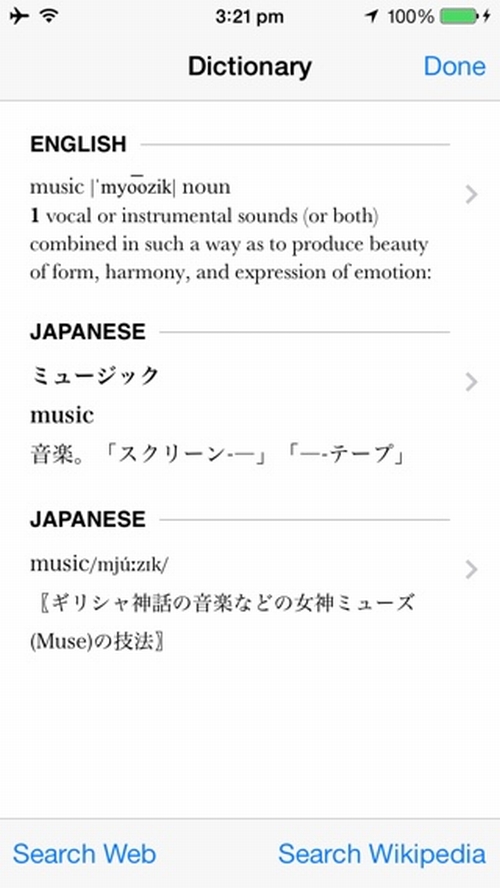 17. You will notice a modified animation while launching Spotlight.
18. Each time you get Notification on the Lock screen you’ll also see a subject line.
19. Messages have been upgraded. iOS 7 beta 3 brings FaceTime, call and info icons in Contact feature. FaceTime and Voice calls are combined in one button.
20. There are no two modes if you launch an iPhone program on the iPad with iOS 7 beta 3 installed on it.
21. It is possible to adjust settings in Accessibility. They help to reduce parallax effect on icons etc.
17. You will notice a modified animation while launching Spotlight.
18. Each time you get Notification on the Lock screen you’ll also see a subject line.
19. Messages have been upgraded. iOS 7 beta 3 brings FaceTime, call and info icons in Contact feature. FaceTime and Voice calls are combined in one button.
20. There are no two modes if you launch an iPhone program on the iPad with iOS 7 beta 3 installed on it.
21. It is possible to adjust settings in Accessibility. They help to reduce parallax effect on icons etc.
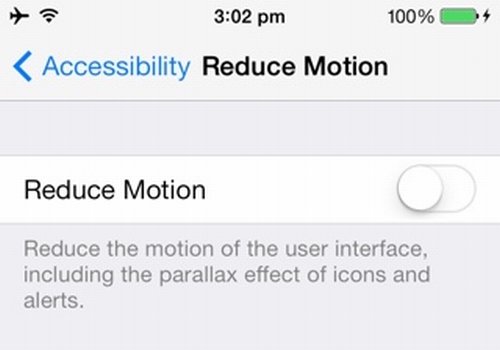 Control Center button turns to a mute one on the iPad if users use Orientation lock for the side switch.
Control Center button turns to a mute one on the iPad if users use Orientation lock for the side switch. Recent Blog

Ultimate Guide: How to turn Off Restricted Mode on iPhone?

Automate Apple GSX check result obtaining?

iRemove Unlock iPhone 5S, 5C, 5, SE, 4S/4 Software

MacOS High Sierra Features: Set Up Websites in Safari on Mac

How to Enable iOS 11 Mail Reply Notification on iPhone 7

How to Bypass Apple Watch Passcode Problem
LetsUnlock Services List

iPhone & iPad Activation Lock Bypass
Use LetsUnlock iCloud Tool to bypass Activation Lock Screen on iPhone and iPad running on iOS version up to 14.6.
Read More
Unlock Passcode Disabled iPhone or iPad
LetsUnlock iCloud Tool is ready to remove Find My and unlock your passcode disable device running on iOS 13.x.x in one click!
Read More
MacOS iCloud Activation Lock Bypass
The LetsUnlock Mac iCloud Activation Lock Bypass Tool will help you to remove Activation Lock on an iCloud locked Mac which is stuck on Activation Lock Screen with no need to enter the correct Apple ID and password.
Read More
Mac EFI Firmware Passcode Bypass
The LetsUnlock EFI Bypass Tool is a one button solution, which you click to start the EFI Unlock process. Bypass EFI with out password! Everything else does the software.
Read More
MacOS iCloud System PIN Bypass
The LetsUnlock MacOS iCloud System PIN Bypass Tool was designed to bypass iCloud PIN lock on macOS without passcode!
Read More