How to Use Find My iPhone App
Note: If you have problems with iOS 7 activation lock because of turned on Find My iPhone feature you can fix it here and setup this feature only newly restored iPhone. This instruction will tell you what to do in order to succeed. Some things should be done right now before you lost your gadget. It’s best to be prepared for any situation, just in case. Step 1. While your iDevice is with you (hopefully you will never lose it) open Settings – iCloud Settings and turn Find My Phone feature on. It is important to activate the app so that it could report your handset’s location remotely through iCloud. Step 2. Download free Find My iPhone application and install it on your iPhone. It will allow you tracking down your smartphone in case it is gone. You can see all your iDevices’ location on the map in this program if you connect to the Internet.
Step 2. Download free Find My iPhone application and install it on your iPhone. It will allow you tracking down your smartphone in case it is gone. You can see all your iDevices’ location on the map in this program if you connect to the Internet.
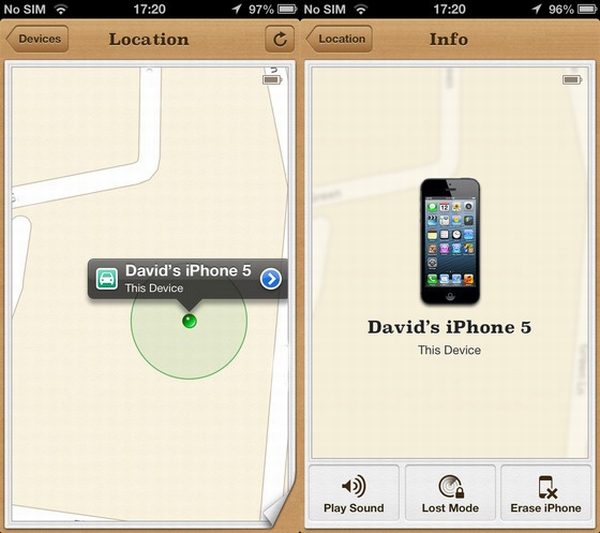 Step 3. Download and install iCloud for Windows or OS X system. If you have the latest version of iTunes you’ll see iCloud control panel in it.
Step 3. Download and install iCloud for Windows or OS X system. If you have the latest version of iTunes you’ll see iCloud control panel in it.
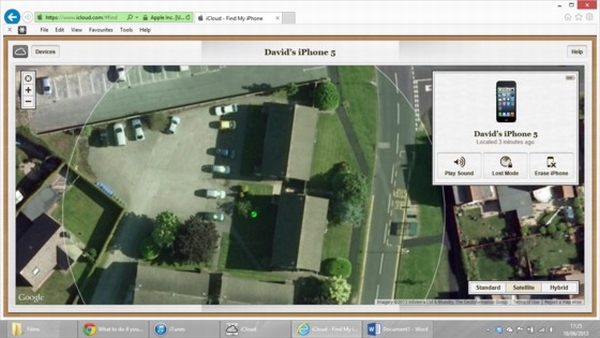 Feature 1. You can make your device play loud rightone distantly if you use “Play Sound” feature on the iOS application. Connect to iCloud and try it. Even if your phone is silent it will ring because the option overrides previous settings. There will be an email automatically sent by Apple that confirms your iPhone rang with a sound.
Feature 1. You can make your device play loud rightone distantly if you use “Play Sound” feature on the iOS application. Connect to iCloud and try it. Even if your phone is silent it will ring because the option overrides previous settings. There will be an email automatically sent by Apple that confirms your iPhone rang with a sound.
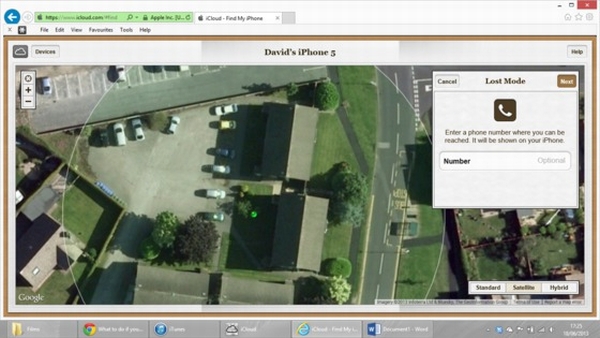 Feature 2. You can lock iPhone down in order to protect your personal information stored on the device. Whoever has your handset will have to enter the 4-digit code to unlock it. This is a great challenge for thieves.
Feature 2. You can lock iPhone down in order to protect your personal information stored on the device. Whoever has your handset will have to enter the 4-digit code to unlock it. This is a great challenge for thieves.
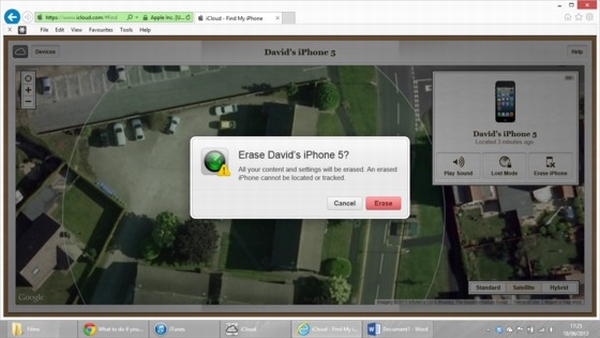 Feature 3. You can also ease everything kept on the iDevice by using “Erase iPhone” feature. But this step should be taken if you can’t get your gadget back and wish nobody to get your personal info. It will become impossible to communicate with your iPhone afterwards because iCloud account will be erased as well.
The new iOS 7 will bring another security feature called Activation Lock that will make it even harder to access your iPhone by third-party people.
Feature 3. You can also ease everything kept on the iDevice by using “Erase iPhone” feature. But this step should be taken if you can’t get your gadget back and wish nobody to get your personal info. It will become impossible to communicate with your iPhone afterwards because iCloud account will be erased as well.
The new iOS 7 will bring another security feature called Activation Lock that will make it even harder to access your iPhone by third-party people. Recent Blog

Ultimate Guide: How to turn Off Restricted Mode on iPhone?

Automate Apple GSX check result obtaining?

iRemove Unlock iPhone 5S, 5C, 5, SE, 4S/4 Software

MacOS High Sierra Features: Set Up Websites in Safari on Mac

How to Enable iOS 11 Mail Reply Notification on iPhone 7

How to Bypass Apple Watch Passcode Problem
LetsUnlock Services List

iPhone & iPad Activation Lock Bypass
Use LetsUnlock iCloud Tool to bypass Activation Lock Screen on iPhone and iPad running on iOS version up to 14.6.
Read More
Unlock Passcode Disabled iPhone or iPad
LetsUnlock iCloud Tool is ready to remove Find My and unlock your passcode disable device running on iOS 13.x.x in one click!
Read More
MacOS iCloud Activation Lock Bypass
The LetsUnlock Mac iCloud Activation Lock Bypass Tool will help you to remove Activation Lock on an iCloud locked Mac which is stuck on Activation Lock Screen with no need to enter the correct Apple ID and password.
Read More
Mac EFI Firmware Passcode Bypass
The LetsUnlock EFI Bypass Tool is a one button solution, which you click to start the EFI Unlock process. Bypass EFI with out password! Everything else does the software.
Read More
MacOS iCloud System PIN Bypass
The LetsUnlock MacOS iCloud System PIN Bypass Tool was designed to bypass iCloud PIN lock on macOS without passcode!
Read More