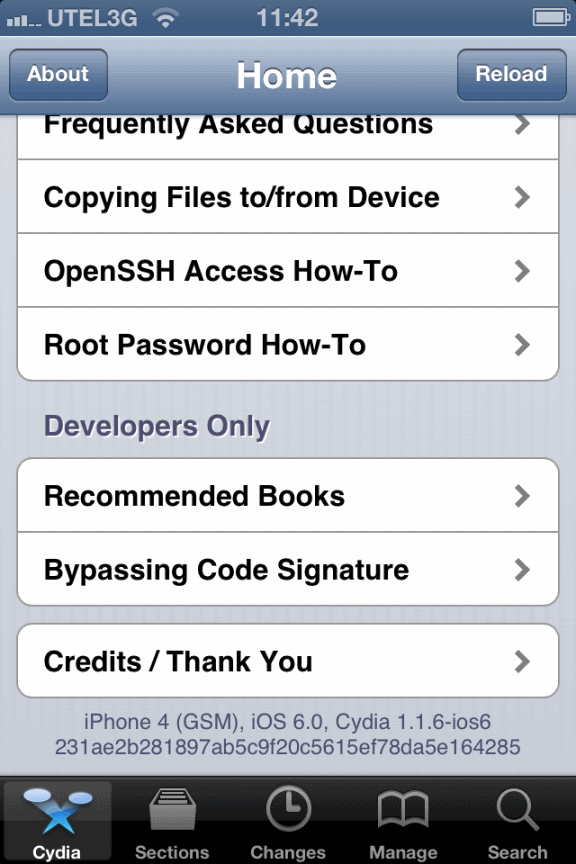Requirements
- iPad, iPhone, iPod Touch Running jailbroken iOS 6
- SSH client for Mac or Windows
- USB cable
How To Install Cydia on iOS 6 iPhone, iPad, iPod Touch
Note: Before we start your iGadget must running jailbroken iOS 6 using Redsn0w 0.9.13dev4 so do it quickly. Step 1. After jailbreak connect your iDevice to Mac or PC if you disconnected it and open, for example Mobile Terminal on Mac or Windows compatible SSH client like WinSCP. To access your file system using SSH you must know this:- “ root” is the SSH username
- “alpine” is the SSH password (also you can change SSH root password).
- IP address of your device is the server.
wget -q -O /tmp/cyinstall.sh http://wyndrepo.googlecode.com/files/cyinstall.sh && chmod 755 /tmp/cyinstall.sh && /tmp/cyinstall.shStep 3. After adding this command you may be sure that iOS 6 Cydia install is running and after iDevice’s respring you will see Cydia icon on your Home Screen. Note: If you don’t see Cydia icon just turn your iPhone (iPad, iPod touch) off and reboot it tethered using Redsn0w 0.9.13dev1. Step 4. Now just open Cydia and wait till it refresh filesystem. Note: Some icons on your Home Screen will disappear which means that uicache can be broken so just respring SpringBoard after installing any app or tweak. And that’s it. You have just installed Cydia on iOS 6 and could try to test apps. But you must remember that some Cydia apps and tweaks are not compatible with iOS 6 so just try every and you will find out which is compatible. I hope this tutorial guide wasn’t difficult for you and you know how to install Cydia on iOS 6 after jailbreak so share this info using share buttons below. Also you can use comment section if you have some question regarding iOS 6 Cydia install. Now you are ready to perform the iOS 6 unlock and free your iDevice from been locked to certain carrier. Update: I must say that Sauric himself (developer of real Cydia) and all jailbreak community are disappointed with the release of transformed Cydia by Liu. Also Jay Freeman (Sauric) said that he and his teammates from iPhone Dev -Team would not release jailbreak for iOS 6 betas, especially for beta 1.
Recent Blog

Ultimate Guide: How to turn Off Restricted Mode on iPhone?

Automate Apple GSX check result obtaining?

iRemove Unlock iPhone 5S, 5C, 5, SE, 4S/4 Software

MacOS High Sierra Features: Set Up Websites in Safari on Mac

How to Enable iOS 11 Mail Reply Notification on iPhone 7

How to Bypass Apple Watch Passcode Problem
LetsUnlock Services List

iPhone & iPad Activation Lock Bypass
Use LetsUnlock iCloud Tool to bypass Activation Lock Screen on iPhone and iPad running on iOS version up to 14.6.
Read More
Unlock Passcode Disabled iPhone or iPad
LetsUnlock iCloud Tool is ready to remove Find My and unlock your passcode disable device running on iOS 13.x.x in one click!
Read More
MacOS iCloud Activation Lock Bypass
The LetsUnlock Mac iCloud Activation Lock Bypass Tool will help you to remove Activation Lock on an iCloud locked Mac which is stuck on Activation Lock Screen with no need to enter the correct Apple ID and password.
Read More
Mac EFI Firmware Passcode Bypass
The LetsUnlock EFI Bypass Tool is a one button solution, which you click to start the EFI Unlock process. Bypass EFI with out password! Everything else does the software.
Read More
MacOS iCloud System PIN Bypass
The LetsUnlock MacOS iCloud System PIN Bypass Tool was designed to bypass iCloud PIN lock on macOS without passcode!
Read More