New iOS 9 Features
* VoiceOver option includes Siri voices now. * Apple introduces different video resolution options for the iPhone 6 Plus and 6 models allowing choosing between 720p HD and 1080p HD. * Settings will have the special search option inside this tool. Users will be able to find different settings by searching for them. * The option Shake to Undo can be turned off. * If you are not fan of different vibrations you can easily turn them off through General menu. * The iCloud Drive program should provide access to your documents and files that are stored in this application. * You can protect your Safari passwords using the Touch ID feature.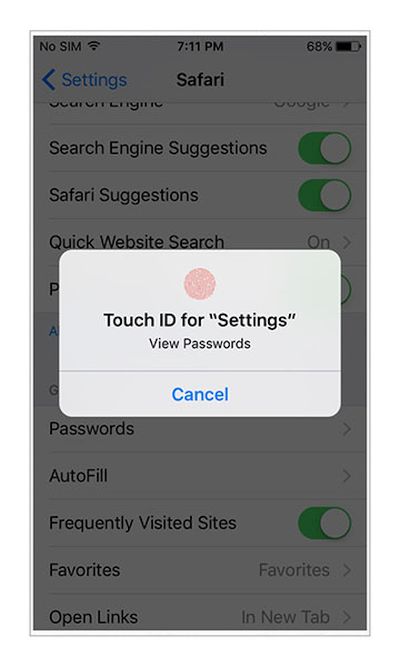 * It is possible to turn off character preview in the new firmware version.
* iOS 9 allows customizing your iDevice touch accommodations.
* Battery life can be extended by up to three hours thanks to the new iOS 9 features. The ‘fruit’ company included Low Power option that should make sure that the iPhone doesn’t turn off when you really need it.
* Devs should be able to block Safari extensions using Content Blockers option.
* Apple introduces Auto-Lock feature to the smartphones and tablets.
* It is possible to turn off character preview in the new firmware version.
* iOS 9 allows customizing your iDevice touch accommodations.
* Battery life can be extended by up to three hours thanks to the new iOS 9 features. The ‘fruit’ company included Low Power option that should make sure that the iPhone doesn’t turn off when you really need it.
* Devs should be able to block Safari extensions using Content Blockers option.
* Apple introduces Auto-Lock feature to the smartphones and tablets.
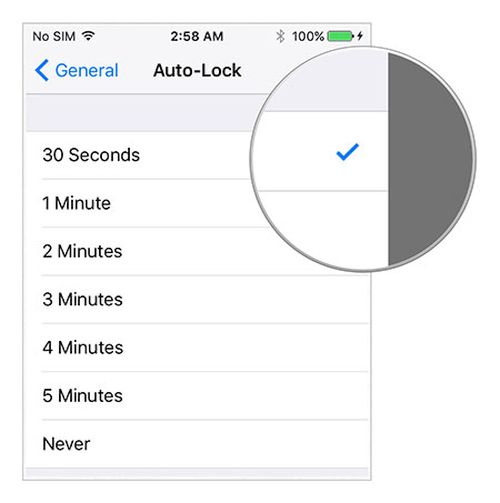 * There will be no Perspective Zoom for wallpapers as you’ll be able to set them as ‘perspective’ or ‘still.’
* General Settings will get the Side Switch feature that should enable lock rotation on the iPad devices.
* Users can adjust their top-level menu using Assistive Touch option.
* Wallet can be accessed from your iOS 9 Lock screen.
* Apple introduces lowercase mode. You can turn on the capital letters by enabling Shift key.
* There will be no Perspective Zoom for wallpapers as you’ll be able to set them as ‘perspective’ or ‘still.’
* General Settings will get the Side Switch feature that should enable lock rotation on the iPad devices.
* Users can adjust their top-level menu using Assistive Touch option.
* Wallet can be accessed from your iOS 9 Lock screen.
* Apple introduces lowercase mode. You can turn on the capital letters by enabling Shift key.
 * iOS 9 will make the passcodes of 6 or 4 digits instead of only 4. This should better protect your iPhone or iPad from being hacked.
* iOS 9 will make the passcodes of 6 or 4 digits instead of only 4. This should better protect your iPhone or iPad from being hacked.
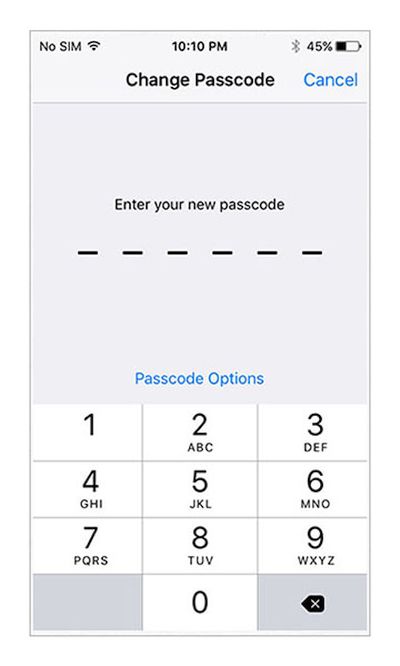 * Mute your iPhone or iPad and Siri’s voice will be disabled.
* You can group all your notifications by app through Settings.
What do you think about all these changes in iOS 9?
* Mute your iPhone or iPad and Siri’s voice will be disabled.
* You can group all your notifications by app through Settings.
What do you think about all these changes in iOS 9? Recent Blog

Ultimate Guide: How to turn Off Restricted Mode on iPhone?

Automate Apple GSX check result obtaining?

iRemove Unlock iPhone 5S, 5C, 5, SE, 4S/4 Software

MacOS High Sierra Features: Set Up Websites in Safari on Mac

How to Enable iOS 11 Mail Reply Notification on iPhone 7

How to Bypass Apple Watch Passcode Problem
LetsUnlock Services List

iPhone & iPad Activation Lock Bypass
Use LetsUnlock iCloud Tool to bypass Activation Lock Screen on iPhone and iPad running on iOS version up to 14.6.
Read More
Unlock Passcode Disabled iPhone or iPad
LetsUnlock iCloud Tool is ready to remove Find My and unlock your passcode disable device running on iOS 13.x.x in one click!
Read More
MacOS iCloud Activation Lock Bypass
The LetsUnlock Mac iCloud Activation Lock Bypass Tool will help you to remove Activation Lock on an iCloud locked Mac which is stuck on Activation Lock Screen with no need to enter the correct Apple ID and password.
Read More
Mac EFI Firmware Passcode Bypass
The LetsUnlock EFI Bypass Tool is a one button solution, which you click to start the EFI Unlock process. Bypass EFI with out password! Everything else does the software.
Read More
MacOS iCloud System PIN Bypass
The LetsUnlock MacOS iCloud System PIN Bypass Tool was designed to bypass iCloud PIN lock on macOS without passcode!
Read More