 The update makes it easier to use your handset to send files. In case you have not been affected by problem Wi-Fi network yet, you might have still come up with such issue as exceeding data while being connected to a Wi-Fi network.
Customers who got their iPhone 5 from Verizon except WiFi connectivity problem on iOS 6 were proud of one advantage. Their gadgets were “reopened,” or in other words they could accept Nano SIM cards from most GSM mobile operators. While most Verizon customers were happy to enjoy this feature it turned out this option also caused Wi-Fi connection issue for Verizon iPhone 5 owners who quickly exceeded data because their device was charged for both cellular and Wi-Fi data.
In order to make your network less chaotic you need to update your Verizon iPhone settings. This is a short guide how to resolve the problem of big bills for exceeding monthly data on Verizon iPhone 5.
The update makes it easier to use your handset to send files. In case you have not been affected by problem Wi-Fi network yet, you might have still come up with such issue as exceeding data while being connected to a Wi-Fi network.
Customers who got their iPhone 5 from Verizon except WiFi connectivity problem on iOS 6 were proud of one advantage. Their gadgets were “reopened,” or in other words they could accept Nano SIM cards from most GSM mobile operators. While most Verizon customers were happy to enjoy this feature it turned out this option also caused Wi-Fi connection issue for Verizon iPhone 5 owners who quickly exceeded data because their device was charged for both cellular and Wi-Fi data.
In order to make your network less chaotic you need to update your Verizon iPhone settings. This is a short guide how to resolve the problem of big bills for exceeding monthly data on Verizon iPhone 5.
How to Fix WiFi Сonnection Issue on Verizon iPhone 5
Step 1 Go to Settings – General – About. Step 2 Wait till you see the message titled “Carrier Settings Updated.”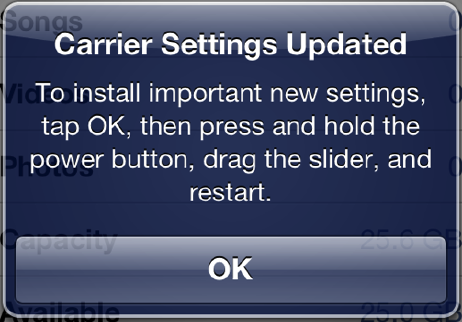 Step 3
Press “Ok.” This step will install the carrier settings update on your iPhone 5.
Step 4
Press down the Sleep/Wake button and wait till the “Slide to power off” message appears on your screen.
Step 5
Once you power the gadget off, turn it back on by holding the Sleep/Wake button again.
Step 6
When your smartphone is back on go again to Settings – General – About. Now you should scroll down to carrier in order to make sure that you see “Verizon 13.1” update meaning that you have just fixed iPhone 5 WiFi connection problem.
Step 3
Press “Ok.” This step will install the carrier settings update on your iPhone 5.
Step 4
Press down the Sleep/Wake button and wait till the “Slide to power off” message appears on your screen.
Step 5
Once you power the gadget off, turn it back on by holding the Sleep/Wake button again.
Step 6
When your smartphone is back on go again to Settings – General – About. Now you should scroll down to carrier in order to make sure that you see “Verizon 13.1” update meaning that you have just fixed iPhone 5 WiFi connection problem. Recent Blog

Ultimate Guide: How to turn Off Restricted Mode on iPhone?

Automate Apple GSX check result obtaining?

iRemove Unlock iPhone 5S, 5C, 5, SE, 4S/4 Software

MacOS High Sierra Features: Set Up Websites in Safari on Mac

How to Enable iOS 11 Mail Reply Notification on iPhone 7

How to Bypass Apple Watch Passcode Problem
LetsUnlock Services List

iPhone & iPad Activation Lock Bypass
Use LetsUnlock iCloud Tool to bypass Activation Lock Screen on iPhone and iPad running on iOS version up to 14.6.
Read More
Unlock Passcode Disabled iPhone or iPad
LetsUnlock iCloud Tool is ready to remove Find My and unlock your passcode disable device running on iOS 13.x.x in one click!
Read More
MacOS iCloud Activation Lock Bypass
The LetsUnlock Mac iCloud Activation Lock Bypass Tool will help you to remove Activation Lock on an iCloud locked Mac which is stuck on Activation Lock Screen with no need to enter the correct Apple ID and password.
Read More
Mac EFI Firmware Passcode Bypass
The LetsUnlock EFI Bypass Tool is a one button solution, which you click to start the EFI Unlock process. Bypass EFI with out password! Everything else does the software.
Read More
MacOS iCloud System PIN Bypass
The LetsUnlock MacOS iCloud System PIN Bypass Tool was designed to bypass iCloud PIN lock on macOS without passcode!
Read More