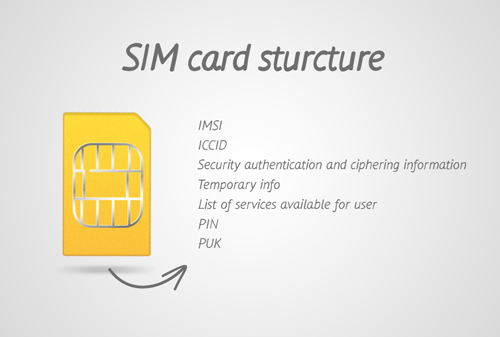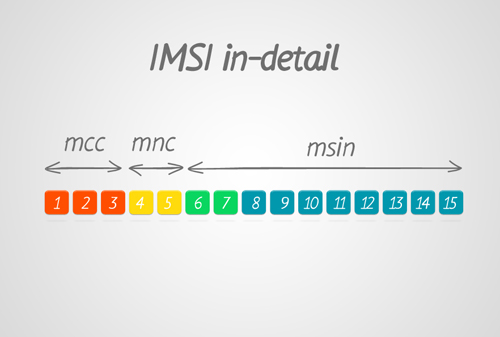- International Mobile Subscriber Identity (IMSI)
- ICCID - unique serial number
- Security authentication and ciphering information
- Info that is stored temporarily and sent to your local network
- List of services available for user
- Personal identification number (PIN)
- Personal unblocking code (PUK)
 Be careful not to confuse IMSI and IMEI (which stands for International Mobile Equipment Identity - 15-digit number unique for every phone on GSM and UMTS). IMEI is also sent to the carrier by registering in network. IMEI can be easily used for tracking phones and blocking stolen ones on carrier level.
So let's see, you know about SAM unlock, you've downloaded it and installed on your device but you're unable to find your IMSI (or don't know what it is at all), then just continue reading. IMSI is International Mobile Subscriber Identity - a unique SIM card number. This is NOT a feature or a function of your phone . It consists of 15 digits that can be splitted in three categories:
Be careful not to confuse IMSI and IMEI (which stands for International Mobile Equipment Identity - 15-digit number unique for every phone on GSM and UMTS). IMEI is also sent to the carrier by registering in network. IMEI can be easily used for tracking phones and blocking stolen ones on carrier level.
So let's see, you know about SAM unlock, you've downloaded it and installed on your device but you're unable to find your IMSI (or don't know what it is at all), then just continue reading. IMSI is International Mobile Subscriber Identity - a unique SIM card number. This is NOT a feature or a function of your phone . It consists of 15 digits that can be splitted in three categories:
- MCC (Mobile Country Code) - first three digits of IMSI code
- MNC (Mobile Network Code) - fourth and fifth for EMEA countries (Europe, the Middle East and Africa) or fourth, fifth and sixth digits in the code for the other (NAR) countries
- MSIN (Mobile Station Identification Number) - the last 9/10 digits of the code
IMSI number for EMEA countries looks like this:
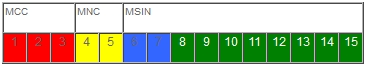
IMSI number for NAR countries:
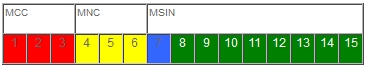 The MCC and MNC digits from 1 to 5/6 (red and yellow on the images) show the network. Subsets and regional operators can be calculated by last 9 or 8 digits (blue and yellow) aka MSIN.
Where is IMSI stored locally: all the IMSI bundles are stored in /System/Library/Carrier Bundles. For instance, if you use AT&T SIM card, his name will be ATT_US.bundle var/mobile/Library/Carrier Bundles. The iOS will also create shortcut to that folder which will look like this: var/mobile/Library/Carrier Bundle.bundle.
The MCC and MNC digits from 1 to 5/6 (red and yellow on the images) show the network. Subsets and regional operators can be calculated by last 9 or 8 digits (blue and yellow) aka MSIN.
Where is IMSI stored locally: all the IMSI bundles are stored in /System/Library/Carrier Bundles. For instance, if you use AT&T SIM card, his name will be ATT_US.bundle var/mobile/Library/Carrier Bundles. The iOS will also create shortcut to that folder which will look like this: var/mobile/Library/Carrier Bundle.bundle.
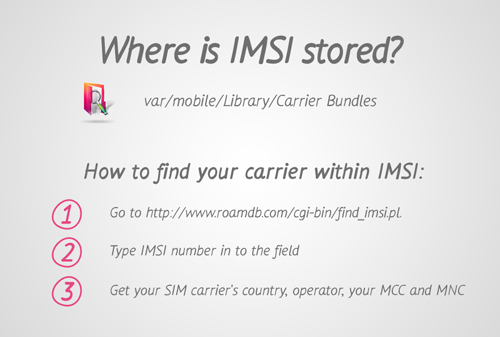 To find your iPhone's IMSI number you can use two methods. One is to check IMSI by running minicom in your terminal and typing in:
AT+CIMI
then press enter and you'll see your IMSI number.
The second method fits SAM unlock better. Run installed SAM app on your iPhone and go to More Information->IMSI under SIM Details submenu. You'll see a 15-digit IMSI code that corresponds to your SIM card. That's it.
To find your iPhone's IMSI number you can use two methods. One is to check IMSI by running minicom in your terminal and typing in:
AT+CIMI
then press enter and you'll see your IMSI number.
The second method fits SAM unlock better. Run installed SAM app on your iPhone and go to More Information->IMSI under SIM Details submenu. You'll see a 15-digit IMSI code that corresponds to your SIM card. That's it.
IMPORTANT! How to find your carrier within IMSI:
- When you have that number just check iPhone operator
- Type it in to the field called Enter IMSI number
- It will show your SIM carrier's country, operator, your MCC and MNC
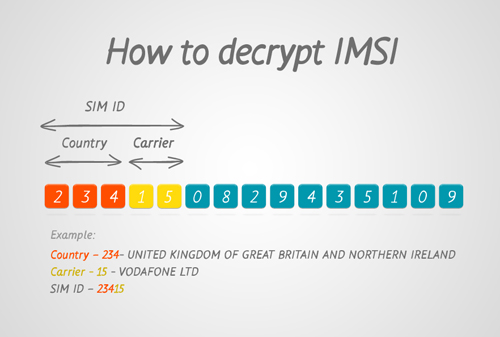 How to enter your IMSI number to By Country and Carrier activation method:
Let's say your IMSI is 234150829435109. The digits stand for:
How to enter your IMSI number to By Country and Carrier activation method:
Let's say your IMSI is 234150829435109. The digits stand for:
- Country - 234- UNITED KINGDOM OF GREAT BRITAIN AND NORTHERN IRELAND
- Carrier - 15 - VODAFONE LTD
- SIM ID - 23415
Recent Blog

Ultimate Guide: How to turn Off Restricted Mode on iPhone?

Automate Apple GSX check result obtaining?

iRemove Unlock iPhone 5S, 5C, 5, SE, 4S/4 Software

MacOS High Sierra Features: Set Up Websites in Safari on Mac

How to Enable iOS 11 Mail Reply Notification on iPhone 7

How to Bypass Apple Watch Passcode Problem
LetsUnlock Services List

iPhone & iPad Activation Lock Bypass
Use LetsUnlock iCloud Tool to bypass Activation Lock Screen on iPhone and iPad running on iOS version up to 14.6.
Read More
Unlock Passcode Disabled iPhone or iPad
LetsUnlock iCloud Tool is ready to remove Find My and unlock your passcode disable device running on iOS 13.x.x in one click!
Read More
MacOS iCloud Activation Lock Bypass
The LetsUnlock Mac iCloud Activation Lock Bypass Tool will help you to remove Activation Lock on an iCloud locked Mac which is stuck on Activation Lock Screen with no need to enter the correct Apple ID and password.
Read More
Mac EFI Firmware Passcode Bypass
The LetsUnlock EFI Bypass Tool is a one button solution, which you click to start the EFI Unlock process. Bypass EFI with out password! Everything else does the software.
Read More
MacOS iCloud System PIN Bypass
The LetsUnlock MacOS iCloud System PIN Bypass Tool was designed to bypass iCloud PIN lock on macOS without passcode!
Read More