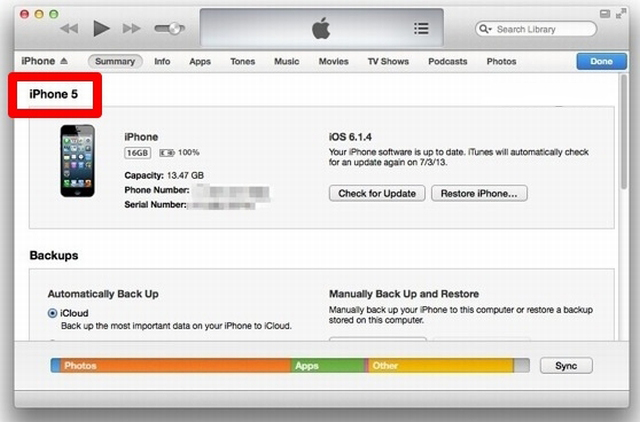iPhone Model Check Guide
I have had this problem before. Just when I got the first iOS smartphone [it was a gift, I didn’t purchase it myself] I had no idea what my model was. I actually didn’t care that much but one day I needed to answer the question, “What is my iPhone model?” I came across some awesome tips and tricks. I will share them with you so that you have no problems in discovering which model of iPhone you or your friends have.How to Find iPhone Model Number. Method 1
The first method is very easy. Just turn your iPhone on its back and take a look at the numbers of your model under the smartphone’s badge. It is not Serial Number and you can decode it here. Just look for 5 symbols begining with A.iPhone: Find Model Number
- A1203 is the original handset model [GSM version]
- A1241 stands for iPhone 3G [also GSM version]
- A1324 identifies the Chinese iPhone 3G
- A1303 is for the GSM version of iPhone 3GS
- A1325 identifies the Chinese version of iPhone 3GS
- A1332 is for the GSM version of iPhone 4
- A1349 is for the CDMA version of iPhone 4
- A1387 is for GSM & CDMA version of iPhone 4S
- A1431 identifies the Chinese version of iPhone 4S GSM
- A1428 is for standard GSM models of iPhone 5 in the U.S.
- A1429 is for normal CDMA models of iPhone 5 in the U.S.
- A1442 identifies the Chinese iPhone 5 CDMA model
- iPhone 3G is version iPhone1,2
- iPhone 3GS is version iPhone2,1
- iPhone 4 (GSM) is version iPhone3,1
- iPhone 4 (CDMA) is version iPhone3,3
- iPhone 4S is version iPhone4,1
- iPhone 5 (GSM) is version iPhone5,1
- iPhone 5 (CDMA) is version iPhone5,2
How to Check iPhone Model Number. Method 2
There is another way on how to find out your iPhone model. You should use iTunes. It is necessary to plug the iDevice to your PC or Mac and launch iTunes. Take a look at the left menu of the program and click on the iPhone. You will get all the information about your model in the summary.Recent Blog

Ultimate Guide: How to turn Off Restricted Mode on iPhone?

Automate Apple GSX check result obtaining?

iRemove Unlock iPhone 5S, 5C, 5, SE, 4S/4 Software

MacOS High Sierra Features: Set Up Websites in Safari on Mac

How to Enable iOS 11 Mail Reply Notification on iPhone 7

How to Bypass Apple Watch Passcode Problem
LetsUnlock Services List

iPhone & iPad Activation Lock Bypass
Use LetsUnlock iCloud Tool to bypass Activation Lock Screen on iPhone and iPad running on iOS version up to 14.6.
Read More
Unlock Passcode Disabled iPhone or iPad
LetsUnlock iCloud Tool is ready to remove Find My and unlock your passcode disable device running on iOS 13.x.x in one click!
Read More
MacOS iCloud Activation Lock Bypass
The LetsUnlock Mac iCloud Activation Lock Bypass Tool will help you to remove Activation Lock on an iCloud locked Mac which is stuck on Activation Lock Screen with no need to enter the correct Apple ID and password.
Read More
Mac EFI Firmware Passcode Bypass
The LetsUnlock EFI Bypass Tool is a one button solution, which you click to start the EFI Unlock process. Bypass EFI with out password! Everything else does the software.
Read More
MacOS iCloud System PIN Bypass
The LetsUnlock MacOS iCloud System PIN Bypass Tool was designed to bypass iCloud PIN lock on macOS without passcode!
Read More