- PP jailbreak is available for Mac (OS X 10.7 or later). Windows users can utilize the TaiG jailbreak.
- Before start the proceed please back up any and all personal information that you need to keep safe using iCloud or iTunes. Although the jailbreak has been reported to be working in most cases, but if something will go wrong, you have all your data in safe place.
- You also need to disable any Anti-virus programs or firewalls temporarily to prevent PP Jailbreak from connecting to the internet.
Instruction On How To Jailbreak iOS 8.1.2 Using PP On Mac
Step 1. Create a new folder on Mac desktop and download PP Jailbreak into this folder. Double click the dmg to start the setup. Drag the PP application to the created folder. Step 2. From your Springboard , click Settings and then select Touch ID & Passcode. Turn Passcode Off.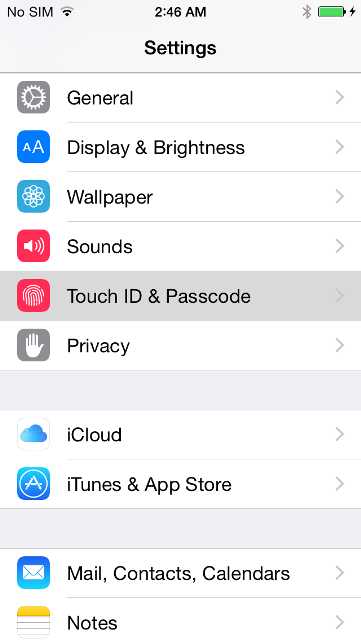 Step 3. Return to the Settings menu. Go to iCloud. Then select Find My iPhone from the iCloud menu. Make sure that the Find My iPhone switch is disabled.
Step 3. Return to the Settings menu. Go to iCloud. Then select Find My iPhone from the iCloud menu. Make sure that the Find My iPhone switch is disabled.
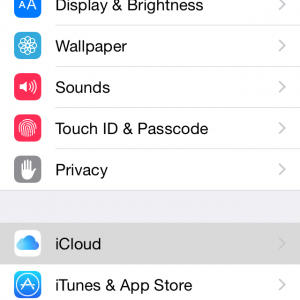 Step 4. Connect your iPhone to the computer using USB cable. Now launch iTunes, and don't forget to perform a manual backup.
Step 5. Right click on the PP jailbreak icon from the created folder on your desktop then click Open to launch the application.
Step 4. Connect your iPhone to the computer using USB cable. Now launch iTunes, and don't forget to perform a manual backup.
Step 5. Right click on the PP jailbreak icon from the created folder on your desktop then click Open to launch the application.
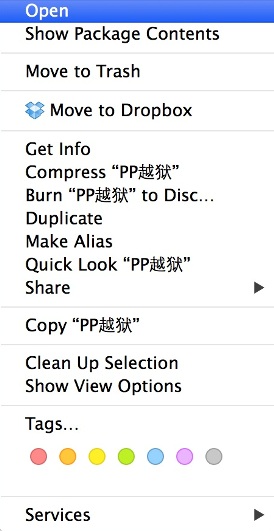 Step 6. PP Jailbreak will detect your device. Once you confirm that it is showing the correct firmware version, deselect the check box at the bottom.
Step 6. PP Jailbreak will detect your device. Once you confirm that it is showing the correct firmware version, deselect the check box at the bottom.
 Step 7. Tap the large button to right to confirm you've disabled Find My iPhone and Touch ID.
Step 7. Tap the large button to right to confirm you've disabled Find My iPhone and Touch ID.
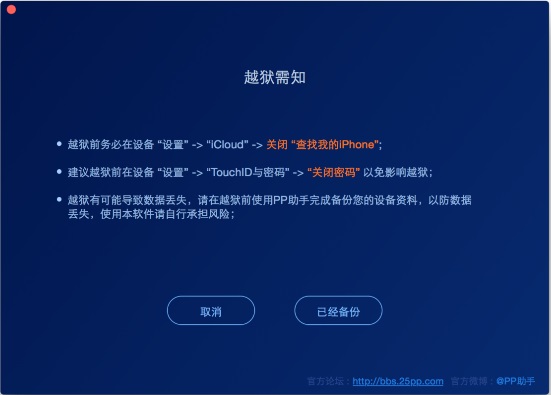 Step 8. Then click the large button in the middle of window to begin the jailbreak process.
Step 8. Then click the large button in the middle of window to begin the jailbreak process.
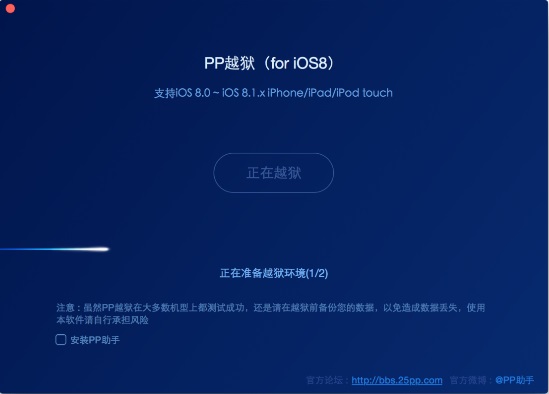 Step 9. After you has completed the jailbreak successfully, you will see a green checkmark. Your iPhone will reboot and a Cydia app will appear on your Springboard. Now know how to use PP jailbreak iOS 8.1.2 on MAC.
Step 9. After you has completed the jailbreak successfully, you will see a green checkmark. Your iPhone will reboot and a Cydia app will appear on your Springboard. Now know how to use PP jailbreak iOS 8.1.2 on MAC.
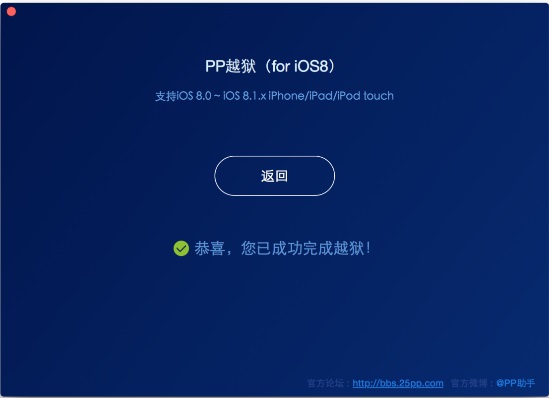 Great work!
Great work! Recent Blog

Ultimate Guide: How to turn Off Restricted Mode on iPhone?

Automate Apple GSX check result obtaining?

iRemove Unlock iPhone 5S, 5C, 5, SE, 4S/4 Software

MacOS High Sierra Features: Set Up Websites in Safari on Mac

How to Enable iOS 11 Mail Reply Notification on iPhone 7

How to Bypass Apple Watch Passcode Problem
LetsUnlock Services List

iPhone & iPad Activation Lock Bypass
Use LetsUnlock iCloud Tool to bypass Activation Lock Screen on iPhone and iPad running on iOS version up to 14.6.
Read More
Unlock Passcode Disabled iPhone or iPad
LetsUnlock iCloud Tool is ready to remove Find My and unlock your passcode disable device running on iOS 13.x.x in one click!
Read More
MacOS iCloud Activation Lock Bypass
The LetsUnlock Mac iCloud Activation Lock Bypass Tool will help you to remove Activation Lock on an iCloud locked Mac which is stuck on Activation Lock Screen with no need to enter the correct Apple ID and password.
Read More
Mac EFI Firmware Passcode Bypass
The LetsUnlock EFI Bypass Tool is a one button solution, which you click to start the EFI Unlock process. Bypass EFI with out password! Everything else does the software.
Read More
MacOS iCloud System PIN Bypass
The LetsUnlock MacOS iCloud System PIN Bypass Tool was designed to bypass iCloud PIN lock on macOS without passcode!
Read More