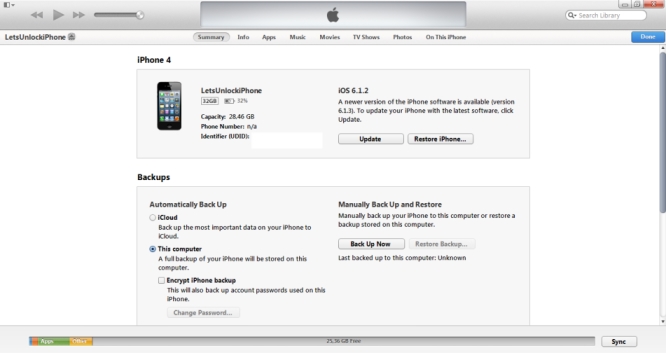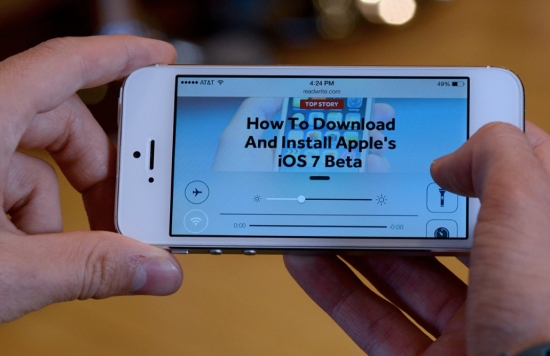 Everything you are doing is at your own risk. It might not be safe to update. Besides, you should keep in mind that it is currently impossible to jailbreak iOS 7, and its beta builds have expiration dates. Remember to downgrade to your previous firmware before these dates. We post a short instruction for education purpose only!
Everything you are doing is at your own risk. It might not be safe to update. Besides, you should keep in mind that it is currently impossible to jailbreak iOS 7, and its beta builds have expiration dates. Remember to downgrade to your previous firmware before these dates. We post a short instruction for education purpose only!
Steps for Free iOS 7 Beta 2 Installation
Users who don’t have a never-locked iPhone should not upgrade as their will lose their unlock status. Step 1. Download iOS 7 beta 2 for your gadget and iTunes 11.0.4. Step 2. You should have iPhone 5 running iOS 6.1.4 or other iPhones running 6.1.3 in order to install iOS 7 second beta. If you still running lower iOS firmware you will need to download iOS 6.1.3 for iPhone 4S, 4 or get iOS 6.1.4 for iPhone 5 because this firmware supports only the 5th iDevice. Step 3. After you have it open iTunes and restore iPhone to factory setting using Shift (Windows), Option (Mac) and select the needed firmware (6.1.3 or 6.1.4). Wait till the end of the process. Step 3. Launch iTunes and tab on the iPhone icon [it is presented on the top bar]. Press and hold Shift if you are using Windows [Alt if you are using Mac] and press Update. Step 4. That’s it. Don't interrupt the process and allow iTunes to finish update.You Can Bypass Activation on iOS 7 Beta 2
The testing version of mobile firmware from Apple is released for carriers and developers mostly so that they could test it and find problems / bugs / compatibility issues etc. Ordinary users are not advised to install it as it wouldn’t work properly on your iPhone / iPod touch / iPad. Still if you badly wish to update to this operating system you can do so by paying Apple $99 per year for involving into its iOS Dev Center program or you can save your money and install the new iOS 7 without UDID [for free]. However there are can be problems with activation. So if you unable to complete activation after installing iOS 7 beta 2 you can use this easy guide that will help you to do it without any issues. Note: The new operating system for Apple mobile gadgets come with a lot of problems. You can help Apple by reporting the bugs you come across.Recent Blog

Ultimate Guide: How to turn Off Restricted Mode on iPhone?

Automate Apple GSX check result obtaining?

iRemove Unlock iPhone 5S, 5C, 5, SE, 4S/4 Software

MacOS High Sierra Features: Set Up Websites in Safari on Mac

How to Enable iOS 11 Mail Reply Notification on iPhone 7

How to Bypass Apple Watch Passcode Problem
LetsUnlock Services List

iPhone & iPad Activation Lock Bypass
Use LetsUnlock iCloud Tool to bypass Activation Lock Screen on iPhone and iPad running on iOS version up to 14.6.
Read More
Unlock Passcode Disabled iPhone or iPad
LetsUnlock iCloud Tool is ready to remove Find My and unlock your passcode disable device running on iOS 13.x.x in one click!
Read More
MacOS iCloud Activation Lock Bypass
The LetsUnlock Mac iCloud Activation Lock Bypass Tool will help you to remove Activation Lock on an iCloud locked Mac which is stuck on Activation Lock Screen with no need to enter the correct Apple ID and password.
Read More
Mac EFI Firmware Passcode Bypass
The LetsUnlock EFI Bypass Tool is a one button solution, which you click to start the EFI Unlock process. Bypass EFI with out password! Everything else does the software.
Read More
MacOS iCloud System PIN Bypass
The LetsUnlock MacOS iCloud System PIN Bypass Tool was designed to bypass iCloud PIN lock on macOS without passcode!
Read More