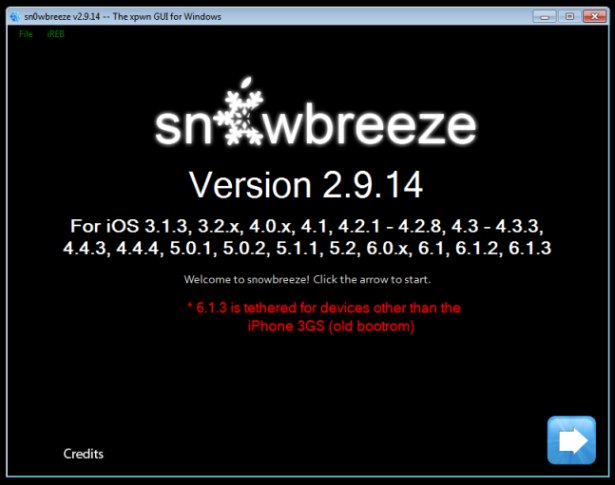 The method is quick and easy and doesn't require some special knowledge. If you look below on the requirements you will see that it.
Requirements
The method is quick and easy and doesn't require some special knowledge. If you look below on the requirements you will see that it.
Requirements
- Download Sn0wbreeze 2.9.14 for free.
- iPhone 3GS, 4 with old baseband.
- Download iOS 6.1.3 firmware.
- Windows PC
- iTunes
Update to iOS 6.1.3 Without Baseband Update on Unlocked iPhone 3GS, 4
Step 1. Launch Sn0wbreeze. Step 2. Now just browse for iOS 6.1.3 IPSW. Step 3. When the program detects your device click Next.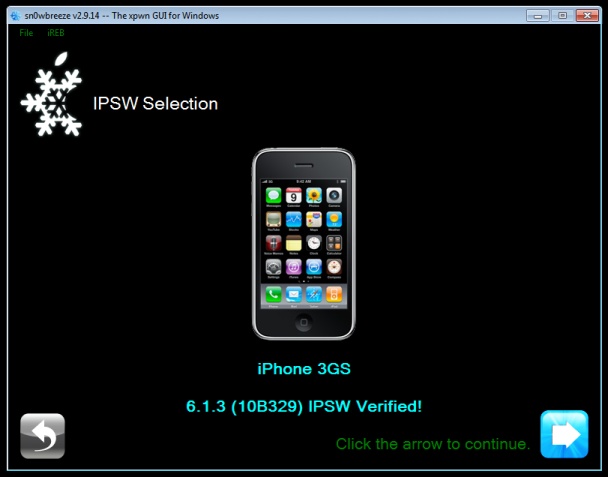 Step 4. Now you will see 4 modes in Sn0wbreeze, so if you need to preserve baseband while updating to iOS 6.1.3 you can choose from:
Step 4. Now you will see 4 modes in Sn0wbreeze, so if you need to preserve baseband while updating to iOS 6.1.3 you can choose from:
- Simple Mode
- Expert Mode
- Baseband Preservation Mode
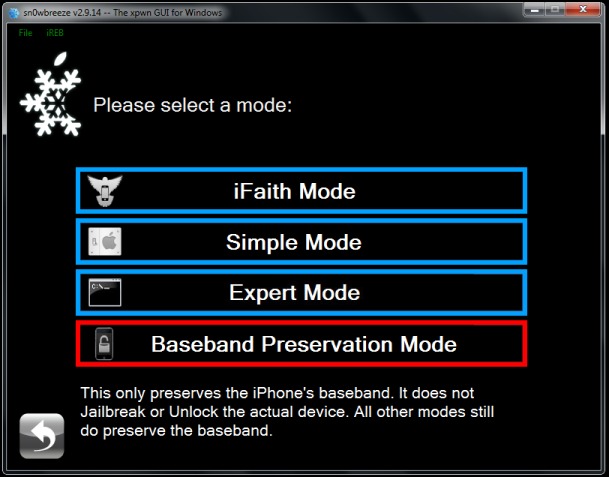 Step 5. After you select what you need you will see the message pops up depending on the mode you will choose. Simple and Expert offer you to activate (hacktivate) iPhone and baseband preservation mode will warn you that it is just update without jailbreak.
Step 6. Now step back and wait till Sn0wbreeze creates custom firmware for your iPhone.
Step 5. After you select what you need you will see the message pops up depending on the mode you will choose. Simple and Expert offer you to activate (hacktivate) iPhone and baseband preservation mode will warn you that it is just update without jailbreak.
Step 6. Now step back and wait till Sn0wbreeze creates custom firmware for your iPhone.
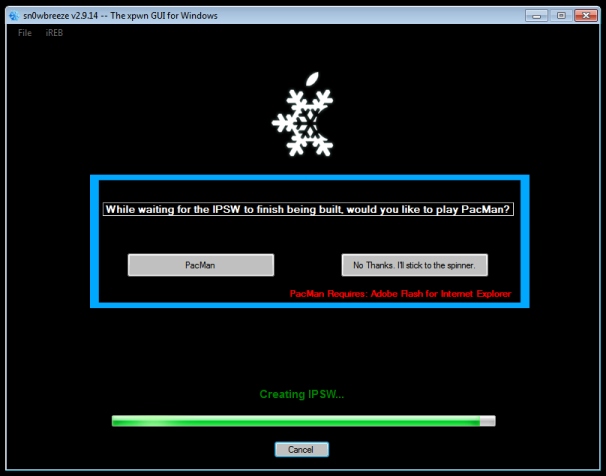 Step 7. After the end you will see created IPSW on your desktop. Also you will see the folder with iBooty, so do steps below:
Note: If the file is absent you can download iBooty using direct link.
Step 7. After the end you will see created IPSW on your desktop. Also you will see the folder with iBooty, so do steps below:
Note: If the file is absent you can download iBooty using direct link.
- Launch ibooty;
- choose device;
- click Start;
- follow instruction to enter DFU mode.
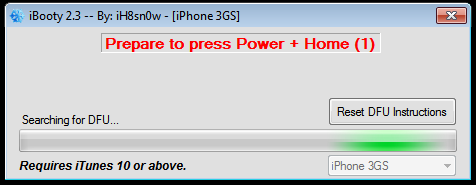 You can always use iReb r7 to enter DFU if you will get some iTunes errors during restore.
Step 8. Launch iTunes that will detect your iPhone in Recovery mode.
Step 9. Holding Shift, click Restore and choose custom firmware created with Sn0wbreeze 2.9.14.
Step 10. After restore you will have updated iPhone to iOS 6.1.3 without changing the baseband.
You can always use iReb r7 to enter DFU if you will get some iTunes errors during restore.
Step 8. Launch iTunes that will detect your iPhone in Recovery mode.
Step 9. Holding Shift, click Restore and choose custom firmware created with Sn0wbreeze 2.9.14.
Step 10. After restore you will have updated iPhone to iOS 6.1.3 without changing the baseband.
How to Unlock iOS 6.1.3 iPhone
Unfortunately there aren't updated Ultrasn0w or Gevey Sim for iOS 6.1.3 at the time of writing this article. So if you are waiting on it you can use this post in the future. But you can find other methods to unlock iOS 6.1.3 iPhone, including SAM and IMEI unlocking.Recent Blog

Ultimate Guide: How to turn Off Restricted Mode on iPhone?

Automate Apple GSX check result obtaining?

iRemove Unlock iPhone 5S, 5C, 5, SE, 4S/4 Software

MacOS High Sierra Features: Set Up Websites in Safari on Mac

How to Enable iOS 11 Mail Reply Notification on iPhone 7

How to Bypass Apple Watch Passcode Problem
LetsUnlock Services List

iPhone & iPad Activation Lock Bypass
Use LetsUnlock iCloud Tool to bypass Activation Lock Screen on iPhone and iPad running on iOS version up to 14.6.
Read More
Unlock Passcode Disabled iPhone or iPad
LetsUnlock iCloud Tool is ready to remove Find My and unlock your passcode disable device running on iOS 13.x.x in one click!
Read More
MacOS iCloud Activation Lock Bypass
The LetsUnlock Mac iCloud Activation Lock Bypass Tool will help you to remove Activation Lock on an iCloud locked Mac which is stuck on Activation Lock Screen with no need to enter the correct Apple ID and password.
Read More
Mac EFI Firmware Passcode Bypass
The LetsUnlock EFI Bypass Tool is a one button solution, which you click to start the EFI Unlock process. Bypass EFI with out password! Everything else does the software.
Read More
MacOS iCloud System PIN Bypass
The LetsUnlock MacOS iCloud System PIN Bypass Tool was designed to bypass iCloud PIN lock on macOS without passcode!
Read More