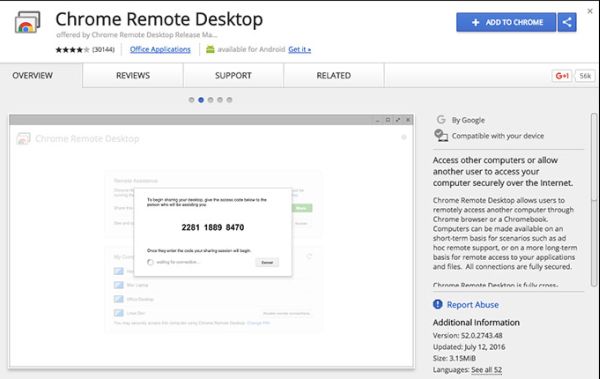
How to Use iMessage on PC without Jailbreak
So what would you need for successful iMessage login on computer running Windows operating system? Firstly, you need a Windows computer. Secondly, you also need a Mac computer with iMessage installed on it. Step 1. It’s required to download Chrome browser on your Windows PC and Mac (right, install it on both machines). Step 2. Now download and install Chrome Remote Desktop on Mac and your personal computer with Windows platform. This step is extremely important because there is no official iMessage version for Windows yet. We wonder if Apple ever thinks about creating the special iMessage on Windows app because the Cupertino-based company is competing with Microsoft that stands behind PCs. Step 3. You should get Chrome Remote Desktop Host Installer for Mac computer only. Install it. This program makes it possible to access other computers distantly through Chromebook or browser (including files, applications, and games). The security level is high. Step 4. Launch Chrome Remote Desktop program and connect two machines using the special code (you’ll have to connect Mac and Windows computers in order to access iMessage online PC).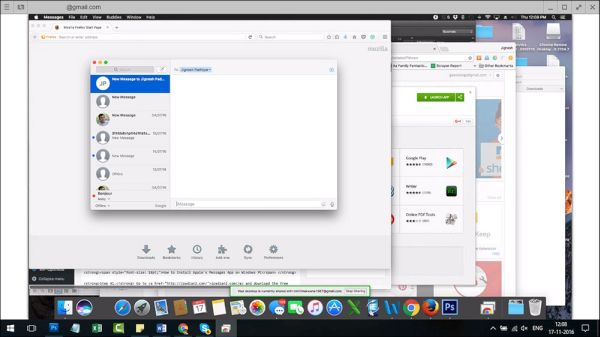 Step 5. You can now launch iMessage on Mac and access it from your Windows PC.
Of course, the method on how to check iMessages on PC described above is not that simple and requires having a Mac machine. You can try using such programs as iPadian to avoid using Mac since they work more like emulators and create virtual iOS on PC. Read below how it could work for you.
Step 5. You can now launch iMessage on Mac and access it from your Windows PC.
Of course, the method on how to check iMessages on PC described above is not that simple and requires having a Mac machine. You can try using such programs as iPadian to avoid using Mac since they work more like emulators and create virtual iOS on PC. Read below how it could work for you.

How to Get iMessage Online PC Guide (without Mac)
Step 1. You should start with ipadian2.com webside. This is where you can get the emulator for further iMessage login from your PC. It’s free to download and use. Step 2. Once you install the .exe file you can open the tool. Step 3. The emulator will ask you to accept its terms / conditions before you can fully launch it. Step 4. You’ll see the search window where you can type in iMessage to find it, download and install on your computer. Step 5. Launch iMessage on your Windows PC using the emulator and start sending and receiving messages. It’s curious how Apple could develop and improve iMessage in the future. We’ve heard that the company has plans to integrate Siri into iMessaging. It could be awesome if you can get real-time response for various things like direction, weather, finances etc. The release of new iOS 10 firmware improved Siri however this personal assistant can still get further enhancements to make users happier. Right now a lot of iPhone and iPad users believe that Siri could be so much better and Apple might enhance it in the future. According to the patent filed by the ‘fruit’ giant, its new Siri could easily schedule your meetings and use your location for solving other problems on-the-go. Since this is just a patent we might never see such changes in reality. Still Apple is always trying to impress potential customers with new exclusive features so seeing Siri a part of iMessage sounds like a wonderful possible change.Recent Blog

Ultimate Guide: How to turn Off Restricted Mode on iPhone?

Automate Apple GSX check result obtaining?

iRemove Unlock iPhone 5S, 5C, 5, SE, 4S/4 Software

MacOS High Sierra Features: Set Up Websites in Safari on Mac

How to Enable iOS 11 Mail Reply Notification on iPhone 7

How to Bypass Apple Watch Passcode Problem
LetsUnlock Services List

iPhone & iPad Activation Lock Bypass
Use LetsUnlock iCloud Tool to bypass Activation Lock Screen on iPhone and iPad running on iOS version up to 14.6.
Read More
Unlock Passcode Disabled iPhone or iPad
LetsUnlock iCloud Tool is ready to remove Find My and unlock your passcode disable device running on iOS 13.x.x in one click!
Read More
MacOS iCloud Activation Lock Bypass
The LetsUnlock Mac iCloud Activation Lock Bypass Tool will help you to remove Activation Lock on an iCloud locked Mac which is stuck on Activation Lock Screen with no need to enter the correct Apple ID and password.
Read More
Mac EFI Firmware Passcode Bypass
The LetsUnlock EFI Bypass Tool is a one button solution, which you click to start the EFI Unlock process. Bypass EFI with out password! Everything else does the software.
Read More
MacOS iCloud System PIN Bypass
The LetsUnlock MacOS iCloud System PIN Bypass Tool was designed to bypass iCloud PIN lock on macOS without passcode!
Read More