 Ways to Fix iPhone 5’s Wi-Fi Issues
The new problem is mostly experienced by iPhone 5 users. When they had their iPhone5 in one hand and held the iPhone 4S in another, the latest generation handset was mostly unable to keep full Wi-Fi bars for a couple of seconds while the 4S model was doing well.
Users say that the following method might help smartphone holders who suffer the iPhone 5 Wi-Fi issue on iOS 6.0.1, etc. Try to switch your router over from WPA/WPA2 protected Wi-Fi networks over to WEP. Just keep in mind that WEB is less secure than WPA/WPA2.
Such a solution to the issue with iPhone 5 Wi-Fi connection drops is temporary. Hopefully, Apple will fix the problem via its next iOS update and smartphone users won’t have to give up secured connection in favor of functional Wi-Fi on their iDevice.
Ways to Fix iPhone 5’s Wi-Fi Issues
The new problem is mostly experienced by iPhone 5 users. When they had their iPhone5 in one hand and held the iPhone 4S in another, the latest generation handset was mostly unable to keep full Wi-Fi bars for a couple of seconds while the 4S model was doing well.
Users say that the following method might help smartphone holders who suffer the iPhone 5 Wi-Fi issue on iOS 6.0.1, etc. Try to switch your router over from WPA/WPA2 protected Wi-Fi networks over to WEP. Just keep in mind that WEB is less secure than WPA/WPA2.
Such a solution to the issue with iPhone 5 Wi-Fi connection drops is temporary. Hopefully, Apple will fix the problem via its next iOS update and smartphone users won’t have to give up secured connection in favor of functional Wi-Fi on their iDevice.
How to Fix iPhone 5 WiFi Connection Drops on iOS 6.0.1
This instruction will help you to change the settings of your router if you have decided to drop security and get working Wi-Fi on iPhone 5. Step 1 Access the Router gateway [in case you don’t know it, use Google search to find your Router IP address]. Step 2 Now access the Wireless and Security options. Switch WPA to WEP. Enter a new password and you will be done.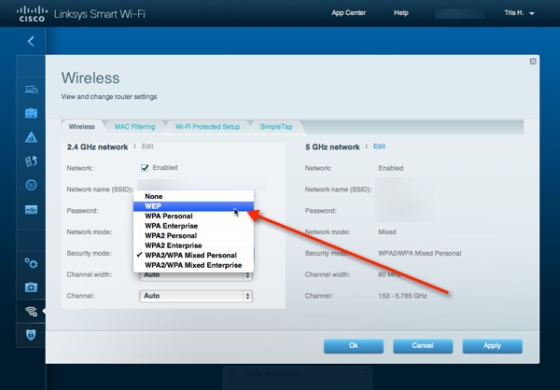 Some users say that the router/modem reboot can also help out.
Did this help you out or do you still have iPhone 5 Wi-Fi connection drops? Let us know in the comments below.
If your iPhone 5 is still running iOS 6 you can fix WiFi issues using NameBench.
Some users say that the router/modem reboot can also help out.
Did this help you out or do you still have iPhone 5 Wi-Fi connection drops? Let us know in the comments below.
If your iPhone 5 is still running iOS 6 you can fix WiFi issues using NameBench. Recent Blog

Ultimate Guide: How to turn Off Restricted Mode on iPhone?

Automate Apple GSX check result obtaining?

iRemove Unlock iPhone 5S, 5C, 5, SE, 4S/4 Software

MacOS High Sierra Features: Set Up Websites in Safari on Mac

How to Enable iOS 11 Mail Reply Notification on iPhone 7

How to Bypass Apple Watch Passcode Problem
LetsUnlock Services List

iPhone & iPad Activation Lock Bypass
Use LetsUnlock iCloud Tool to bypass Activation Lock Screen on iPhone and iPad running on iOS version up to 14.6.
Read More
Unlock Passcode Disabled iPhone or iPad
LetsUnlock iCloud Tool is ready to remove Find My and unlock your passcode disable device running on iOS 13.x.x in one click!
Read More
MacOS iCloud Activation Lock Bypass
The LetsUnlock Mac iCloud Activation Lock Bypass Tool will help you to remove Activation Lock on an iCloud locked Mac which is stuck on Activation Lock Screen with no need to enter the correct Apple ID and password.
Read More
Mac EFI Firmware Passcode Bypass
The LetsUnlock EFI Bypass Tool is a one button solution, which you click to start the EFI Unlock process. Bypass EFI with out password! Everything else does the software.
Read More
MacOS iCloud System PIN Bypass
The LetsUnlock MacOS iCloud System PIN Bypass Tool was designed to bypass iCloud PIN lock on macOS without passcode!
Read More