 Sn0wbreeze is now available for Windows users only. Its version 2.9.14 can help you to build a custom firmware and keep your baseband version. Besides this, this program can let you perform a tethered jailbreak for your pre-A5 device. This instruction will explain what you have to do in order to unlock device running 6.1.3 with Ulrasn0w (Gevey) after preserving the baseband with Sn0wbreeze.
Sn0wbreeze is now available for Windows users only. Its version 2.9.14 can help you to build a custom firmware and keep your baseband version. Besides this, this program can let you perform a tethered jailbreak for your pre-A5 device. This instruction will explain what you have to do in order to unlock device running 6.1.3 with Ulrasn0w (Gevey) after preserving the baseband with Sn0wbreeze.
Preserve iPhone Baseband While Creating Custom Firmware for iOS 6.1.3 Device
These steps are simple. You have to download Sn0wbreeze 2.9.14 to continue. Make sure you have backed up all data and files. In case there is not official SIM for your device, get Hacktivation. Step 1. iPhone 4 and 3Gs users should get IPSW for mobile firmware 6.1.3 using this link. Step 2. Launch Sn0wbreeze you have got during preparation process in the First Block. Choose Browse and find IPSW iOS 6.1.3 file. Press “Next” once the file is identified.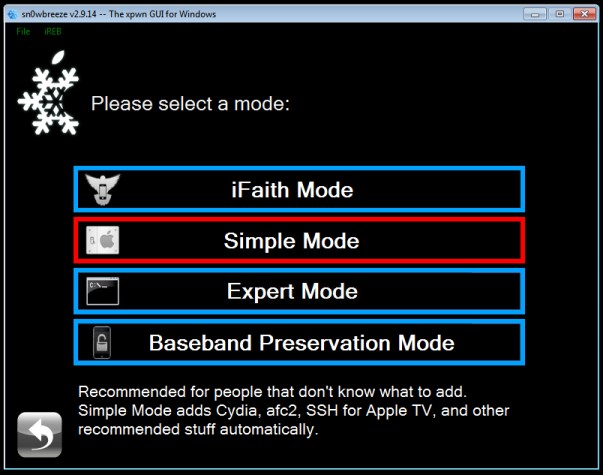 Step 3. There are three modes available to you, Expert, Simple and iFaith. You should choose one of them. Simple Mode is widely used and it is recommended for baseband preservation, hacktivation and jailbreak.
Step 3. Press “Yes” to the prompt for hacktivation. Let the process to finish.
Step 4. Place your iPhone into DFU mode. Use iREB to do this [you can find it in the menu bar of Sn0wbreeze]. Now you can restore the gadget. Launch iTunes. Press SHIFT and choose Restore and the custom firmware that was created.
Follow the link to get the full and detailed guide on how to update to 6.1.3 preserving baseband on iPhone.
Step 3. There are three modes available to you, Expert, Simple and iFaith. You should choose one of them. Simple Mode is widely used and it is recommended for baseband preservation, hacktivation and jailbreak.
Step 3. Press “Yes” to the prompt for hacktivation. Let the process to finish.
Step 4. Place your iPhone into DFU mode. Use iREB to do this [you can find it in the menu bar of Sn0wbreeze]. Now you can restore the gadget. Launch iTunes. Press SHIFT and choose Restore and the custom firmware that was created.
Follow the link to get the full and detailed guide on how to update to 6.1.3 preserving baseband on iPhone.
Unlock iOS 6.1.3 with Gevey SIM
This tool is designed for users with iPhone 4 who have one of the following basebands:- 04.10.01
- 02.10.1
- 03.10.1
 Step 4. You will see no service signal. Wait for a moment. Dial 112, wait for a few seconds and hang up.
Step 5. Switch on Airplane Mode. You will see the message that you have no SIM installed. Switch off the mode. You will see another SIM failure message. Press OK. Now you will get the network.
Step 4. You will see no service signal. Wait for a moment. Dial 112, wait for a few seconds and hang up.
Step 5. Switch on Airplane Mode. You will see the message that you have no SIM installed. Switch off the mode. You will see another SIM failure message. Press OK. Now you will get the network.
iOS 6.1.3 Unlocking Using Ultrasn0w
Download Ultrasn0w version 1.2.8 if you have iPhone 4 with baseband 01.59.00, iPhone 3GS with baseband 05.13.04, 05.12.01 and 05.11.07. Launch Cydia. Go to Search. Type "Ultrasn0w". The program will be located and you can install it. You don't need to add any repos because hackers have added this Dev Team repo by default in iOS 6.x jailbreak. Isn’t it simple? You should just restart your iDevice. Just get iBooty to start the smartphone because 3Gs and 4 models have tethered jailbreaking.If Gevey and Ultrasn0w Unlock 6.1.3 Doesn't Work
It might happen that both methods described above fail to work. There is still one more solution that will unlock your 6.1.3 iPhone, any model, any baseband, most carriers. It is factory IMEI unlock that even requires no jailbreak and any additional software or hardware, only iTunes. You can use the official company that unlock many networks around the world. The service is affordable. It has a lot of benefits and easy instructions. It allows users updating to newer iOS without losing unlock status which is returned through Apple’s whitelist database as Unlocked.Recent Blog

Ultimate Guide: How to turn Off Restricted Mode on iPhone?

Automate Apple GSX check result obtaining?

iRemove Unlock iPhone 5S, 5C, 5, SE, 4S/4 Software

MacOS High Sierra Features: Set Up Websites in Safari on Mac

How to Enable iOS 11 Mail Reply Notification on iPhone 7

How to Bypass Apple Watch Passcode Problem
LetsUnlock Services List

iPhone & iPad Activation Lock Bypass
Use LetsUnlock iCloud Tool to bypass Activation Lock Screen on iPhone and iPad running on iOS version up to 14.6.
Read More
Unlock Passcode Disabled iPhone or iPad
LetsUnlock iCloud Tool is ready to remove Find My and unlock your passcode disable device running on iOS 13.x.x in one click!
Read More
MacOS iCloud Activation Lock Bypass
The LetsUnlock Mac iCloud Activation Lock Bypass Tool will help you to remove Activation Lock on an iCloud locked Mac which is stuck on Activation Lock Screen with no need to enter the correct Apple ID and password.
Read More
Mac EFI Firmware Passcode Bypass
The LetsUnlock EFI Bypass Tool is a one button solution, which you click to start the EFI Unlock process. Bypass EFI with out password! Everything else does the software.
Read More
MacOS iCloud System PIN Bypass
The LetsUnlock MacOS iCloud System PIN Bypass Tool was designed to bypass iCloud PIN lock on macOS without passcode!
Read More