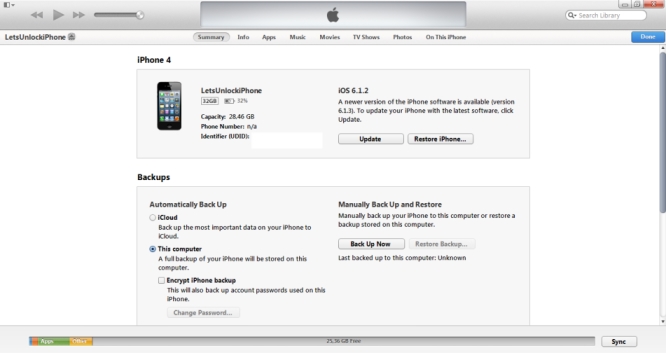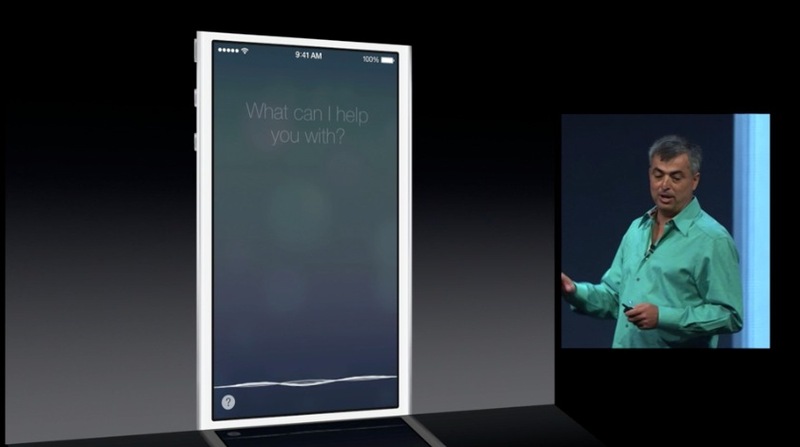 Also iPhone users like to know that iOS 7 beta baseband was changed as well. So follow the link to see what new BB we can have.
Generally iOS 7 interface itself has also undergone a number of changes, which may well be described as "significant." Calendar, Game Center, Mail, Photos and Messages sections - everything changed its appearance, quite frankly, to the better. Somewhere was added unobtrusive animation, other places have changed the colors and textures of icons and menu buttons do look "flat" and a lot of small things. Of course, they are all cosmetic nature, but probably will not be superfluous.
So if you are interested we can now perform iOS 7 beta installation on supported devices.
Also iPhone users like to know that iOS 7 beta baseband was changed as well. So follow the link to see what new BB we can have.
Generally iOS 7 interface itself has also undergone a number of changes, which may well be described as "significant." Calendar, Game Center, Mail, Photos and Messages sections - everything changed its appearance, quite frankly, to the better. Somewhere was added unobtrusive animation, other places have changed the colors and textures of icons and menu buttons do look "flat" and a lot of small things. Of course, they are all cosmetic nature, but probably will not be superfluous.
So if you are interested we can now perform iOS 7 beta installation on supported devices.
Install iOS 7 beta 1 on iDevice Without UDID and Developer Account
Requirements- iOS 7 beta installation instructions for iPhone without activation is posted for educational purposes.
- If your iPhone unlock depends on the baseband and activation tickets - satay away from this guide or factory unlock your iPhone to install any beta without problems.
- This version of the OS is intended for developer testing and not without bugs.
- There is no jailbreak for iOS 7 at this moment.
- Apple may block the ability to bypass activation in the next beta iOS 7.
Recent Blog

Ultimate Guide: How to turn Off Restricted Mode on iPhone?

Automate Apple GSX check result obtaining?

iRemove Unlock iPhone 5S, 5C, 5, SE, 4S/4 Software

MacOS High Sierra Features: Set Up Websites in Safari on Mac

How to Enable iOS 11 Mail Reply Notification on iPhone 7

How to Bypass Apple Watch Passcode Problem
LetsUnlock Services List

iPhone & iPad Activation Lock Bypass
Use LetsUnlock iCloud Tool to bypass Activation Lock Screen on iPhone and iPad running on iOS version up to 14.6.
Read More
Unlock Passcode Disabled iPhone or iPad
LetsUnlock iCloud Tool is ready to remove Find My and unlock your passcode disable device running on iOS 13.x.x in one click!
Read More
MacOS iCloud Activation Lock Bypass
The LetsUnlock Mac iCloud Activation Lock Bypass Tool will help you to remove Activation Lock on an iCloud locked Mac which is stuck on Activation Lock Screen with no need to enter the correct Apple ID and password.
Read More
Mac EFI Firmware Passcode Bypass
The LetsUnlock EFI Bypass Tool is a one button solution, which you click to start the EFI Unlock process. Bypass EFI with out password! Everything else does the software.
Read More
MacOS iCloud System PIN Bypass
The LetsUnlock MacOS iCloud System PIN Bypass Tool was designed to bypass iCloud PIN lock on macOS without passcode!
Read More