 iOS 7 beta 1 Unlock with Ultrasn0w and Gevey Sim
iOS 7 beta 1 Unlock with Ultrasn0w and Gevey Sim
But you need to know that iPhone baseband will be updated as well. And such unlock tools like Gevey Sim (or other turbo Sim) and Ultrasn0w will not work on iPhone 4, 4S after modem firmware update. Simply because these unlocks depend only on the baseband version, not on iOS firmware. You can checkout iOS 7 beta 1 baseband versions and find that there are no tools to unlock them except paid factory unlock.
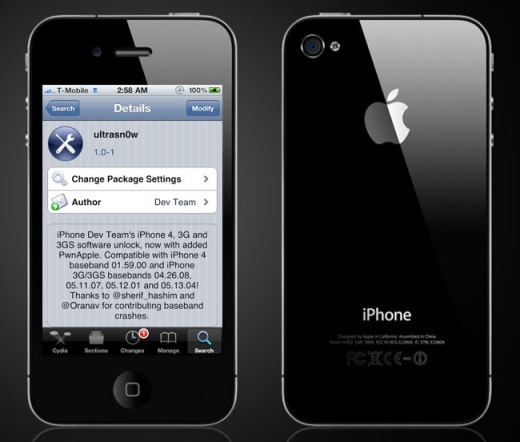 It is possible that in the near future we will get updated Sn0wbreeze or Redsn0w to hack this beta firmware on iPhone 4. We will be able to use the option to update iPhone preserving the old baseband and unlock iDevice by Gevey or Ultrasn0w. But there is now information about that yet and I will be looking for it to post news here.
It is possible that in the near future we will get updated Sn0wbreeze or Redsn0w to hack this beta firmware on iPhone 4. We will be able to use the option to update iPhone preserving the old baseband and unlock iDevice by Gevey or Ultrasn0w. But there is now information about that yet and I will be looking for it to post news here.
Unlock iPhone iOS 7 beta Using SAM
You are more lucky with SAM unlock in case you have saved Activation tickets. But I do not know if it is possible to jailbreak iOS 7 beta 1 iPhone 4 with current Redsn0w or Sn0wbreeze . So you better stay tuned because I will update this post soon with the link or with the additional info about it. The whole process is impossible without jailbreak as well as for using Gevey or Ultrasn0w. If you don't know how to perform this unlock you can follow guide for SAM on iOS 6.1.3 iPhone. The process will be the same as usual. But remember, if you use SAM and don't saved activation tickets last year, stay away from any update because you will lose the possibility to install SAM tool again. Also there is no way to get it now or after update.
But remember, if you use SAM and don't saved activation tickets last year, stay away from any update because you will lose the possibility to install SAM tool again. Also there is no way to get it now or after update.
Factory Unlock iPhone Running iOS 7 beta 1
As you see, the only way is paid unlock. What can you do next if your baseband doesn't support previous unofficial unlocking tools? Only factory unlock will help you. Get it and try all others beta version and then the public version of iOS 7 on permanently unlocked iPhone. This is the easiest and 100% working method if you know the carrier (mobile operator) to which your iPhone is locked and your device is activated. If you don't know the carrier you can always use iPhone network checker and find it out before looking for the package you need.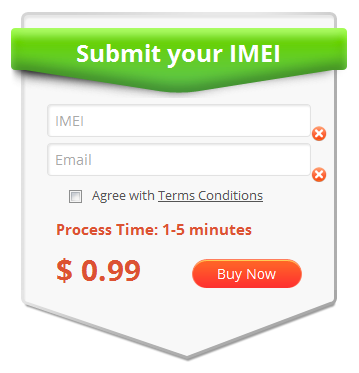 If you know the carrier and IMEI you can find online service that will help you to unlock iOS 7 beta 1. There are many offers on ebay or on the web blogs and online stores. But the problem is not only in high prices. There are many scam sites and offers on the web. How you can secure yourself from them? Very good question!
Well, if you are here you can use the cheapest and official IMEI unlocking service that will unlock iPhone iOS 7 beta 1 as well as any other OS firmware, baseband version or iPhone model.
If you know the carrier and IMEI you can find online service that will help you to unlock iOS 7 beta 1. There are many offers on ebay or on the web blogs and online stores. But the problem is not only in high prices. There are many scam sites and offers on the web. How you can secure yourself from them? Very good question!
Well, if you are here you can use the cheapest and official IMEI unlocking service that will unlock iPhone iOS 7 beta 1 as well as any other OS firmware, baseband version or iPhone model.
 Just select the the country of the carrier to which your iPhone is locked and then the mobile operator. Make an order providing the IMEI and email. Then wait for the instructions when the status of unlock request will be completed. The instructions require to finish unlocking process in iTunes to "show" Apple that iDevice is factory unlocked.
After which you will be able to install any iOS firmware update and use any Sim card around the world switching therm on them run.
Just select the the country of the carrier to which your iPhone is locked and then the mobile operator. Make an order providing the IMEI and email. Then wait for the instructions when the status of unlock request will be completed. The instructions require to finish unlocking process in iTunes to "show" Apple that iDevice is factory unlocked.
After which you will be able to install any iOS firmware update and use any Sim card around the world switching therm on them run. Recent Blog

Ultimate Guide: How to turn Off Restricted Mode on iPhone?

Automate Apple GSX check result obtaining?

iRemove Unlock iPhone 5S, 5C, 5, SE, 4S/4 Software

MacOS High Sierra Features: Set Up Websites in Safari on Mac

How to Enable iOS 11 Mail Reply Notification on iPhone 7

How to Bypass Apple Watch Passcode Problem
LetsUnlock Services List

iPhone & iPad Activation Lock Bypass
Use LetsUnlock iCloud Tool to bypass Activation Lock Screen on iPhone and iPad running on iOS version up to 14.6.
Read More
Unlock Passcode Disabled iPhone or iPad
LetsUnlock iCloud Tool is ready to remove Find My and unlock your passcode disable device running on iOS 13.x.x in one click!
Read More
MacOS iCloud Activation Lock Bypass
The LetsUnlock Mac iCloud Activation Lock Bypass Tool will help you to remove Activation Lock on an iCloud locked Mac which is stuck on Activation Lock Screen with no need to enter the correct Apple ID and password.
Read More
Mac EFI Firmware Passcode Bypass
The LetsUnlock EFI Bypass Tool is a one button solution, which you click to start the EFI Unlock process. Bypass EFI with out password! Everything else does the software.
Read More
MacOS iCloud System PIN Bypass
The LetsUnlock MacOS iCloud System PIN Bypass Tool was designed to bypass iCloud PIN lock on macOS without passcode!
Read More