 iPhone 5 / 4S users are not able to downgrade from iOS 7 to iOS 6.1.3 / 6.1.4 since Apple doesn’t sign these versions of its operating system any more. Only iPhone 4 owners can use iFaith to downgrade iOS 7 to iOS 6.1.3. Everyone else has to just follow these steps with instructions.
Step 1. You need to download iTunes version 11.1 in order to fix the problem. Install it on your PC. This program is must-have for iOS 7 users because it supports the latest Apple firmware. There are two ways to update iTunes: by downloading and installing it / by going to iTunes menu and pressing “Check for updates” option.
Step 2. Users who can still access their iPhone should back it up via iCloud or iTunes. Others should skip this procedure.
Step 3. Plug in the “fruit” handset to your PC via a USB cable. iTunes will be launched and find your gadget.
Step 4. Download iOS 7.0.2 system file for your device
Step 5. Select iPhone from the top menu [it is located near iTunes Store]. Windows users should hold down SHIFT / Mac owners should press down Option and choose “Check for Update” option from the Summary menu.
iPhone 5 / 4S users are not able to downgrade from iOS 7 to iOS 6.1.3 / 6.1.4 since Apple doesn’t sign these versions of its operating system any more. Only iPhone 4 owners can use iFaith to downgrade iOS 7 to iOS 6.1.3. Everyone else has to just follow these steps with instructions.
Step 1. You need to download iTunes version 11.1 in order to fix the problem. Install it on your PC. This program is must-have for iOS 7 users because it supports the latest Apple firmware. There are two ways to update iTunes: by downloading and installing it / by going to iTunes menu and pressing “Check for updates” option.
Step 2. Users who can still access their iPhone should back it up via iCloud or iTunes. Others should skip this procedure.
Step 3. Plug in the “fruit” handset to your PC via a USB cable. iTunes will be launched and find your gadget.
Step 4. Download iOS 7.0.2 system file for your device
Step 5. Select iPhone from the top menu [it is located near iTunes Store]. Windows users should hold down SHIFT / Mac owners should press down Option and choose “Check for Update” option from the Summary menu.
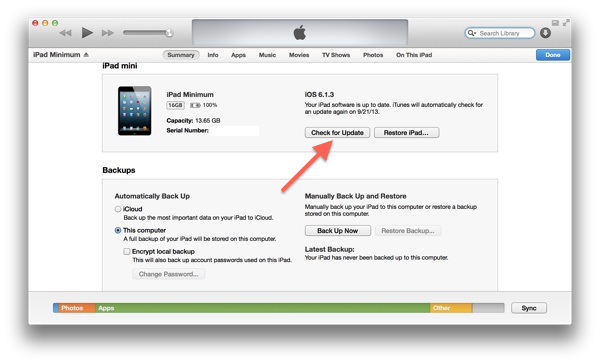 Step 6. Now you need to browse your .ipsw file obtained in Step 4 and choose this file. You should now get upgraded to iOS v.7.0.2. Wait till updating process is complete.
The activation problem should be fixed. You can also restore iPhone / iPad from backup and sync it with iTunes if you need this.
Step 6. Now you need to browse your .ipsw file obtained in Step 4 and choose this file. You should now get upgraded to iOS v.7.0.2. Wait till updating process is complete.
The activation problem should be fixed. You can also restore iPhone / iPad from backup and sync it with iTunes if you need this. Recent Blog

Ultimate Guide: How to turn Off Restricted Mode on iPhone?

Automate Apple GSX check result obtaining?

iRemove Unlock iPhone 5S, 5C, 5, SE, 4S/4 Software

MacOS High Sierra Features: Set Up Websites in Safari on Mac

How to Enable iOS 11 Mail Reply Notification on iPhone 7

How to Bypass Apple Watch Passcode Problem
LetsUnlock Services List

iPhone & iPad Activation Lock Bypass
Use LetsUnlock iCloud Tool to bypass Activation Lock Screen on iPhone and iPad running on iOS version up to 14.6.
Read More
Unlock Passcode Disabled iPhone or iPad
LetsUnlock iCloud Tool is ready to remove Find My and unlock your passcode disable device running on iOS 13.x.x in one click!
Read More
MacOS iCloud Activation Lock Bypass
The LetsUnlock Mac iCloud Activation Lock Bypass Tool will help you to remove Activation Lock on an iCloud locked Mac which is stuck on Activation Lock Screen with no need to enter the correct Apple ID and password.
Read More
Mac EFI Firmware Passcode Bypass
The LetsUnlock EFI Bypass Tool is a one button solution, which you click to start the EFI Unlock process. Bypass EFI with out password! Everything else does the software.
Read More
MacOS iCloud System PIN Bypass
The LetsUnlock MacOS iCloud System PIN Bypass Tool was designed to bypass iCloud PIN lock on macOS without passcode!
Read More