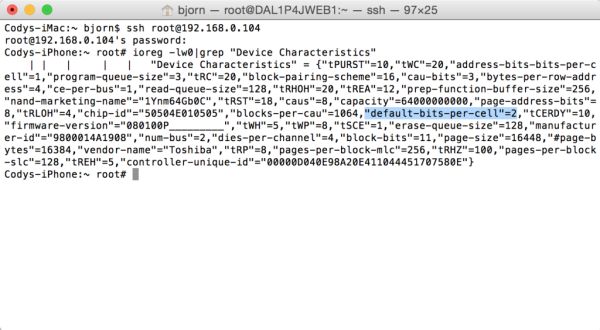 Step 1. This tutorial is created for Mac users. You need to use Terminal in order to access iOS . Windows users can do the same thing with PuTTY app.
Step 2. Launch Cydia on your smartphone. You have to download tow programs: IOKit Tools and OpenSSH.
Step 3. Now launch Settings. We should figure out your IP address. This is not difficult to do once you select WiFi and click on “i” that display what you are looking for.
Step 4. Now we will use your IP address to SSH into iPhone 6 or iPhone 6 Plus. Just go to Terminal on your Mac and type:
Step 1. This tutorial is created for Mac users. You need to use Terminal in order to access iOS . Windows users can do the same thing with PuTTY app.
Step 2. Launch Cydia on your smartphone. You have to download tow programs: IOKit Tools and OpenSSH.
Step 3. Now launch Settings. We should figure out your IP address. This is not difficult to do once you select WiFi and click on “i” that display what you are looking for.
Step 4. Now we will use your IP address to SSH into iPhone 6 or iPhone 6 Plus. Just go to Terminal on your Mac and type:
- ssh root@yourIPaddress
- Use alpine as your password.
ioreg -lw0|grep “Device Characteristics”Step 6. It’s time to find out what iPhone flash NAND memory type you have. If your “default-bits-per-cell” equals 2 you have MLC based memory and if it equals 3 you memory is TLC based.
Recent Blog

Ultimate Guide: How to turn Off Restricted Mode on iPhone?

Automate Apple GSX check result obtaining?

iRemove Unlock iPhone 5S, 5C, 5, SE, 4S/4 Software

MacOS High Sierra Features: Set Up Websites in Safari on Mac

How to Enable iOS 11 Mail Reply Notification on iPhone 7

How to Bypass Apple Watch Passcode Problem
LetsUnlock Services List

iPhone & iPad Activation Lock Bypass
Use LetsUnlock iCloud Tool to bypass Activation Lock Screen on iPhone and iPad running on iOS version up to 14.6.
Read More
Unlock Passcode Disabled iPhone or iPad
LetsUnlock iCloud Tool is ready to remove Find My and unlock your passcode disable device running on iOS 13.x.x in one click!
Read More
MacOS iCloud Activation Lock Bypass
The LetsUnlock Mac iCloud Activation Lock Bypass Tool will help you to remove Activation Lock on an iCloud locked Mac which is stuck on Activation Lock Screen with no need to enter the correct Apple ID and password.
Read More
Mac EFI Firmware Passcode Bypass
The LetsUnlock EFI Bypass Tool is a one button solution, which you click to start the EFI Unlock process. Bypass EFI with out password! Everything else does the software.
Read More
MacOS iCloud System PIN Bypass
The LetsUnlock MacOS iCloud System PIN Bypass Tool was designed to bypass iCloud PIN lock on macOS without passcode!
Read More